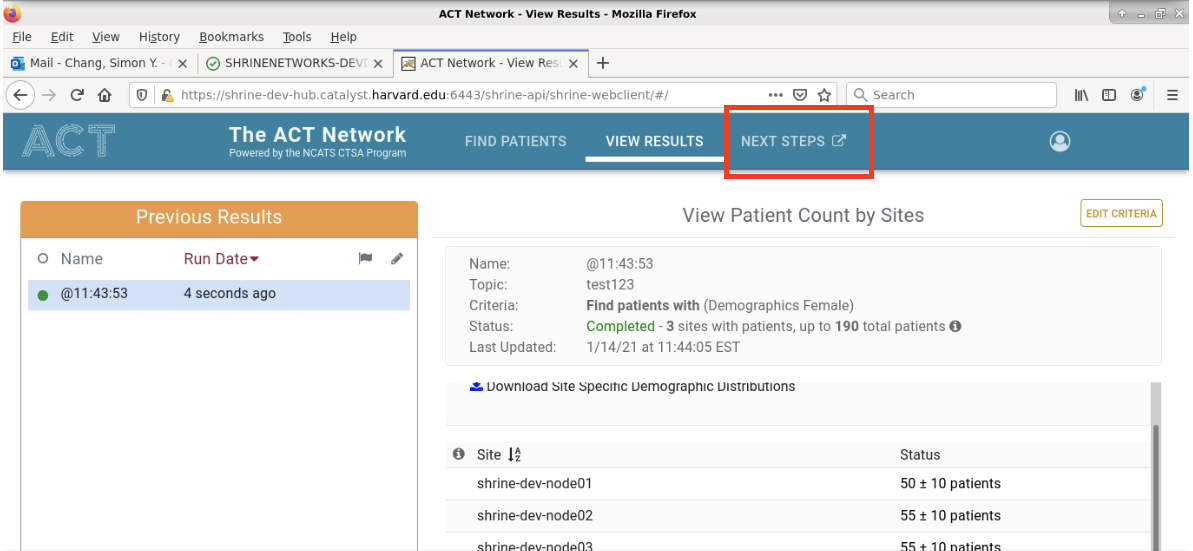OVERVIEW
By following these steps you are adding a link to ACT Next Steps in the new web client in SHRINE 3.0.
The destination for these links is: https://www.actnetwork.us/nextsteps/next-steps-161WS-1720ZK.html
New Web Client: Adding "ACT Next Steps" to User Profile Menu
OVERVIEW
By following these steps you are adding a link to ACT Next Steps in the new web client in SHRINE 3.0.
The destination for these links is: https://www.actnetwork.us/nextsteps/next-steps-161WS-1720ZK.html
New Web Client: Adding "ACT Next Steps" to User Profile Menu
PROCEDURE
In the webclient section of shrine.conf, add a nextStepsUrl property. Then set that property to equal the url address: https://www.actnetwork.us/nextsteps/next-steps-161WS-1720ZK.html. Once this is completed, restart tomcat.
Example
Overview
Content Tools