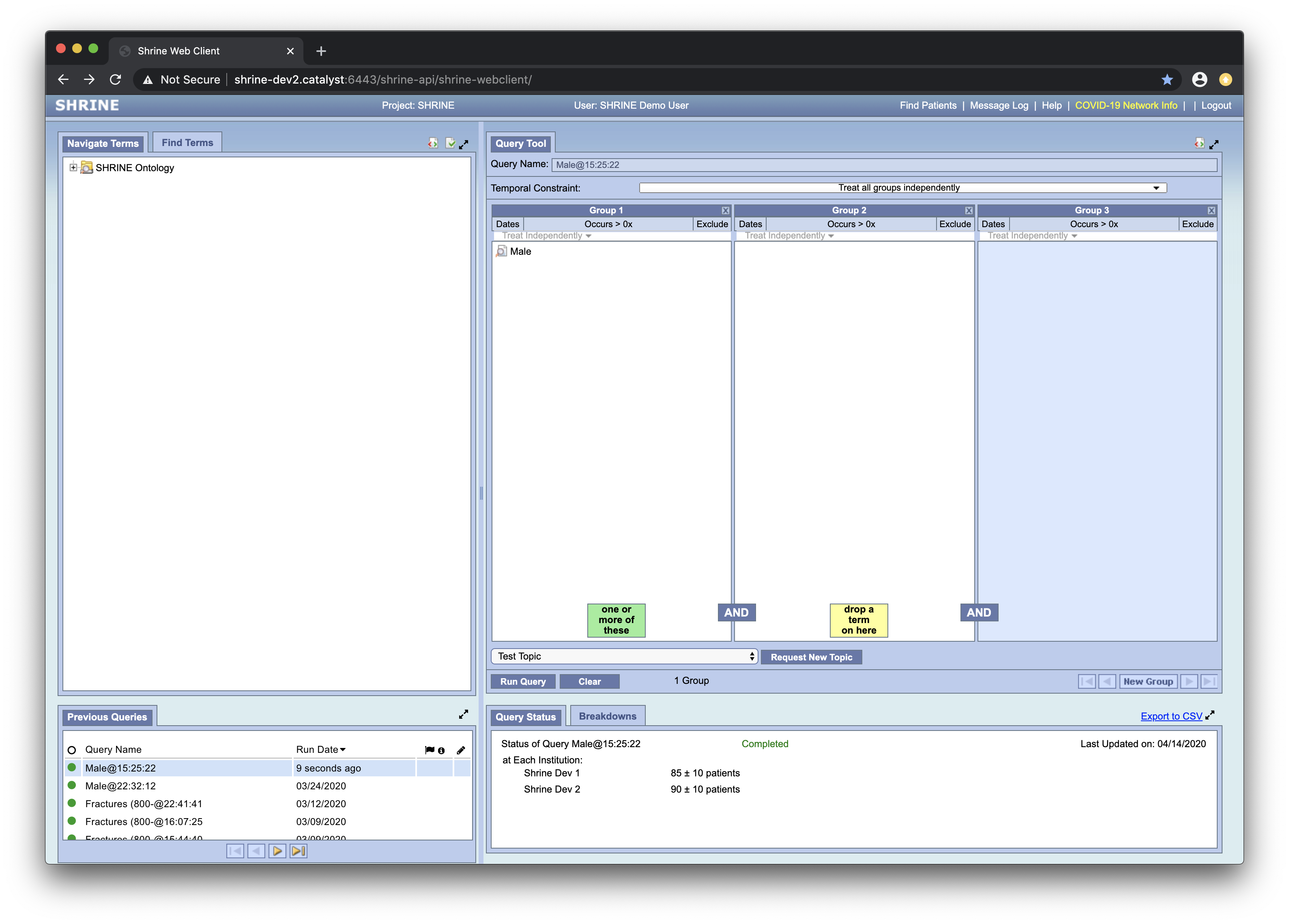If your node is participating in the ACT Test Covid19 network please add a link to a web page tracking status of covid19 data available on ACT Test by following this procedure:
Replace shrine's existing tomcat/webapps/shrine-api/shrine-webclient/index.html with this modified index.html. Most shrine nodes have this file installed at /opt/shrine/tomcat/webapps/shrine-api/shrine-webclient/index.html , but yours may have a different path from root to tomcat.
For most systems these shell commands will make the change:
cd /opt/shrine/tomcat/webapps/shrine-api/shrine-webclient/ wget -O index.html https://open.catalyst.harvard.edu/wiki/download/attachments/77040288/index.html
Validate the change by logging into the shrine application and observing the yellow COVID-19 Network Info link in the upper right. Click that link to open a GoogleDocs spreadsheet of information about the state of nodes providing covid19 data on ACT Test.
Should you need to restore the original shrine-api application's index.html: Stop tomcat; delete /opt/shrine/tomcat/webapps/shrine-api; start tomcat. At start-up tomcat will unpack the shrine-ap.war restoring the original index.html .
If you replace shrine-api.war with a newer version then you will need to install this patch again to restore the Covid19 status link.