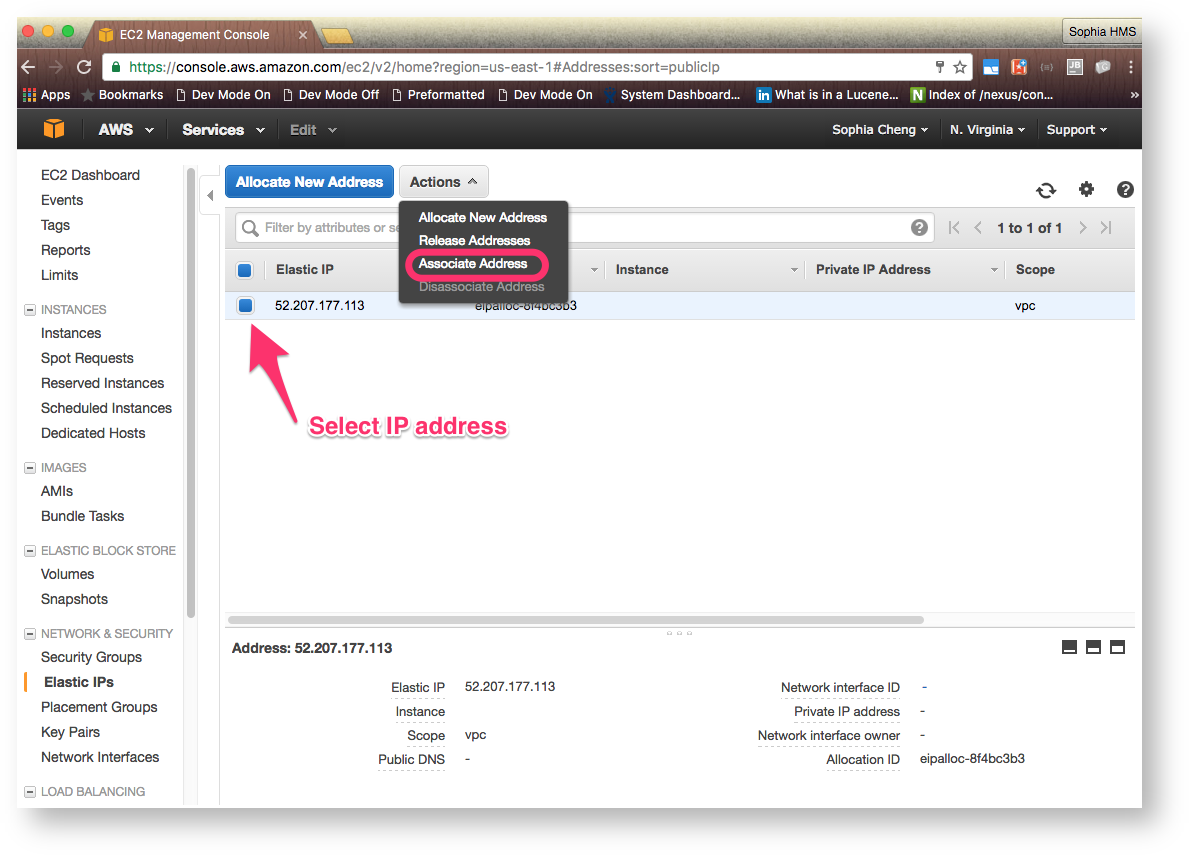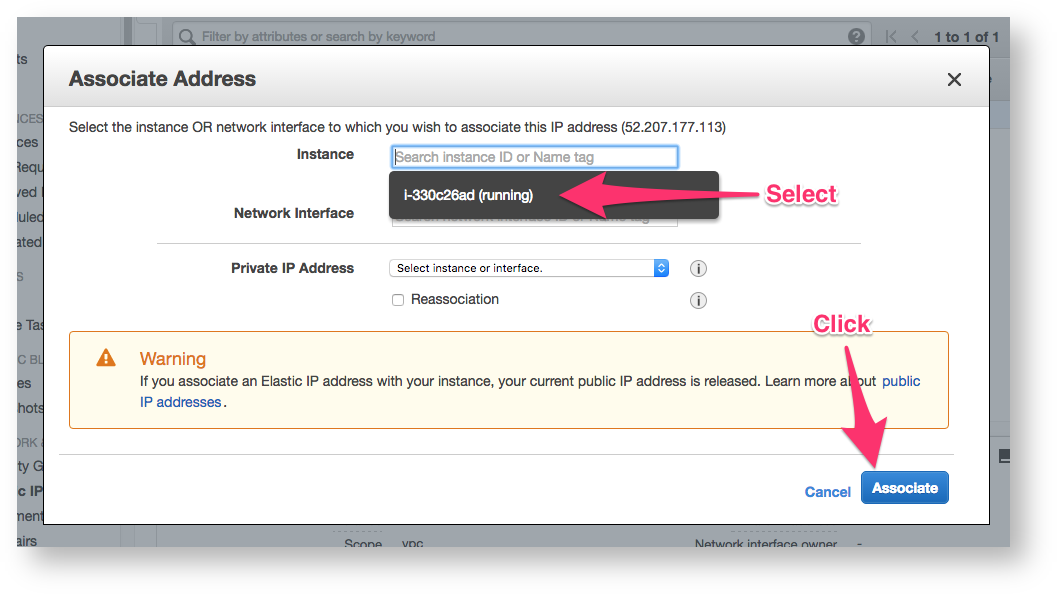BEFORE PROCEEDING with a PRODUCTION NODE instance:
- The administrator of your domain (usually someone in your IT department) will need to create a DNS record that maps to the public hostname you previously selected to the elastic IP address you just created.
- Make sure that your public hostname resolves to the elastic IP address created above. You can use an online service to check, for example: http://www.whatsmydns.net/
- Go to your EC2 Dashboard
- In the left navigation bar, open the Network and Security section
- Select Elastic IPs
- Select the desired IP address from the list
- Click on the Actions button and select Associate Address
- Select the desired running instance for the Instance field
- Click on the Associate button
Overview
Content Tools