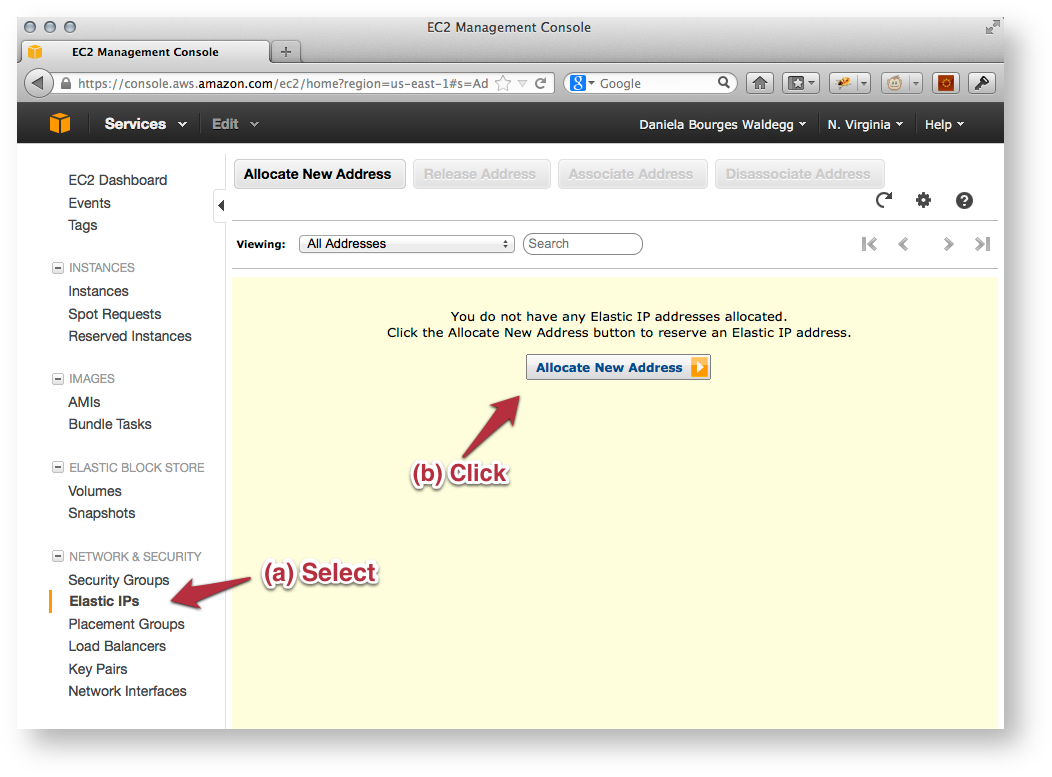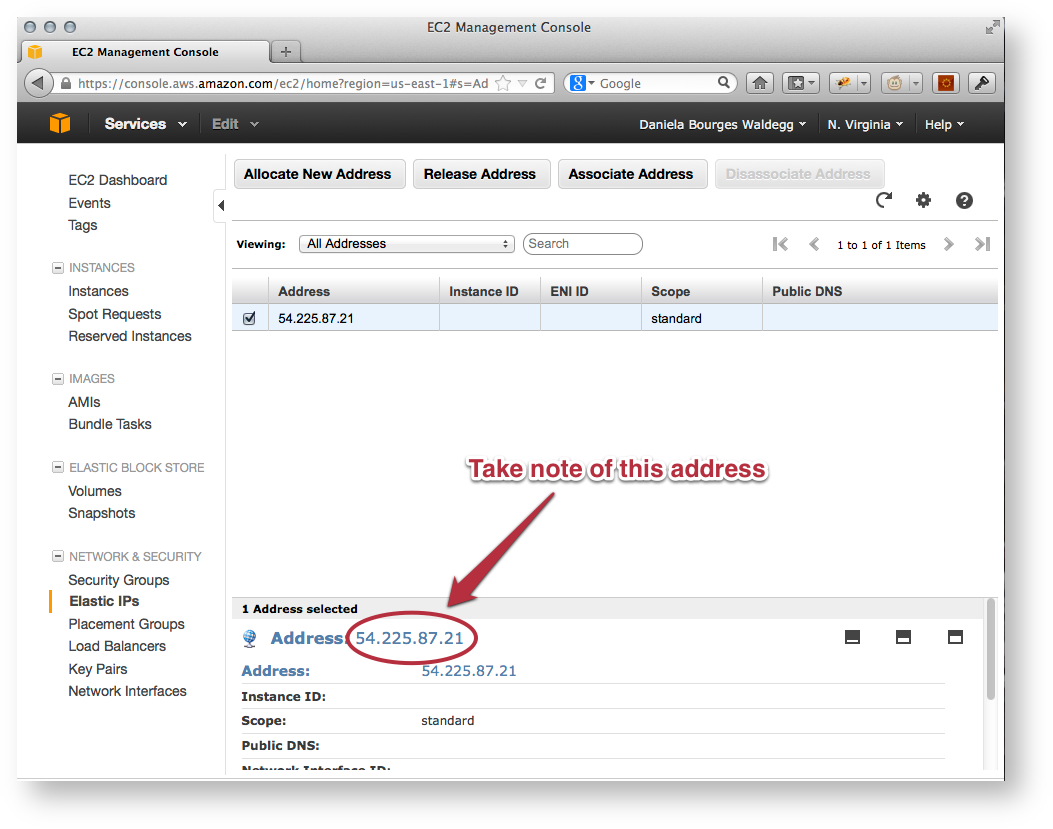- Go to your EC2 Dashboard
- In the left navigation bar, open the Network and Security section
- Select Elastic IPs
- Click on the Allocate New Address button
- Accept the default in the dialogue box (create in EC2) and allocate.
Overview
Content Tools