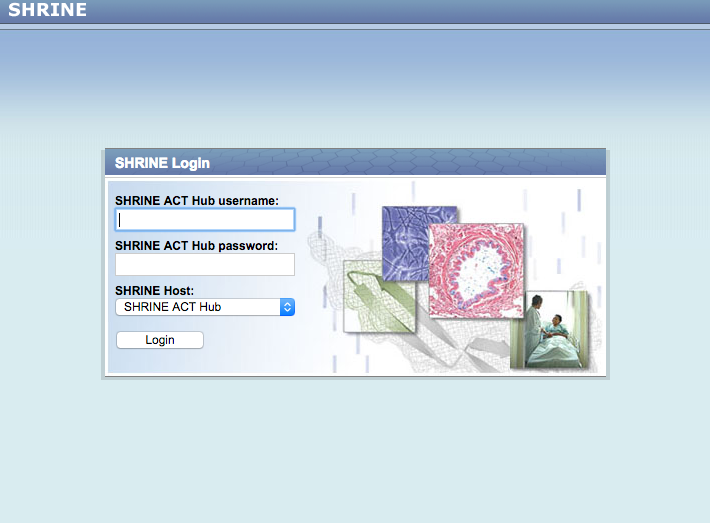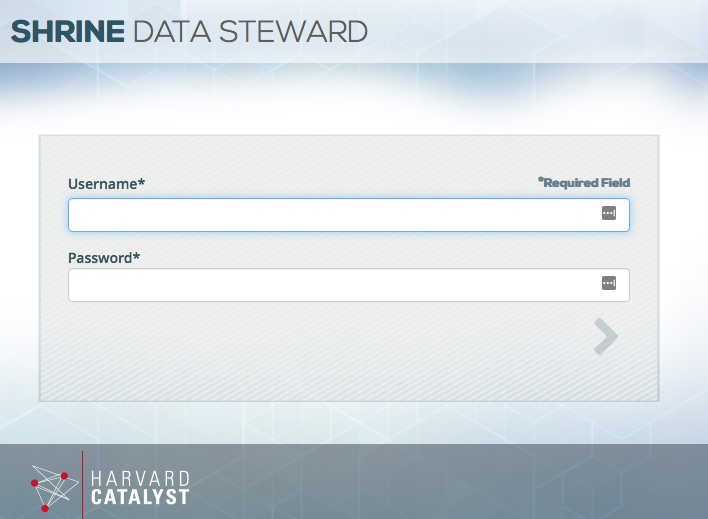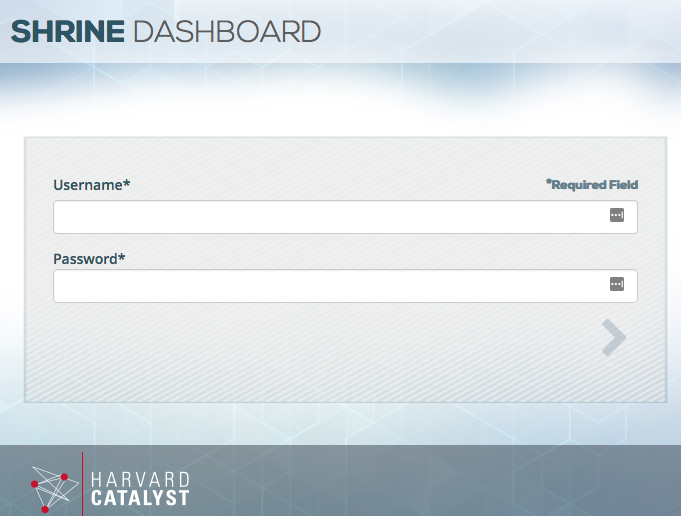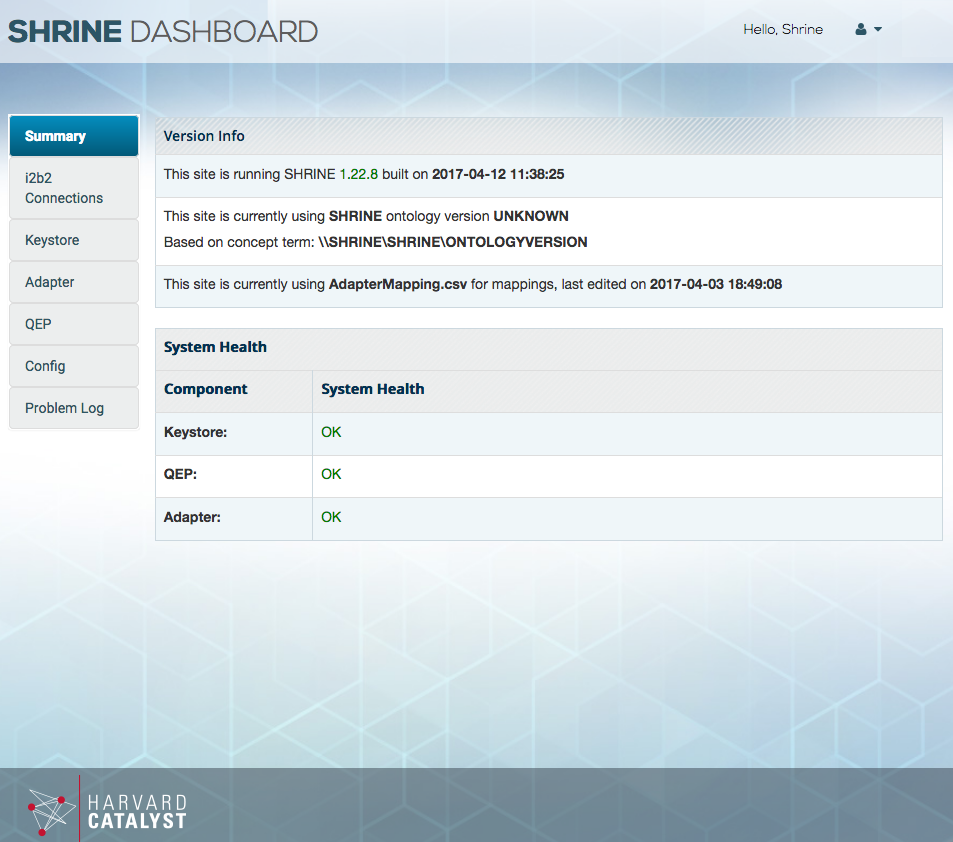After installing and configuring SHRINE, you can verify the installation by navigating to each application's login page and signing in as a user:
- The SHRINE Webclient - the url should be in the form of https://your_shrine_url:6443/shrine-webclient/
- The SHRINE Data Steward - the url should be in the form of https://your_shrine_url:6443/steward/
- The SHRINE Dashboard - the url should be in the form of https://your_shrine_url:6443/shrine-dashboard/
Logging into the Dashboard gives you an all-in-one systems view of the SHRINE installation. You can cycle through the different panes on the left hand side to view different statistics of your SHRINE installation:
Overview
Content Tools