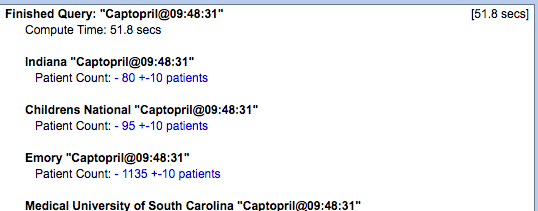To fully connect to a SHRINE network, you will need to establish a connection to a Hub on that network. There are a couple of things you will need to do:
- First, you will need to allow both incoming and outgoing traffic from port 6443 on the SHRINE server.
- Allow traffic on port 6443 to the IP address of the Hub.
- Check that the Hub's broadcast url is correctly configured within the queryEntryPoint section in shrine.conf:
broadcasterServiceEndpoint { url = "https://shrine-hub-url:6443/shrine/rest/broadcaster/broadcast" }
- Last, make sure that the Hub has opened a firewall exception to your site over port 6443.
A typical firewall exception should look something like this:
Site's public IP address <----> TCP port 6443 <----> SHRINE Hub's public IP address
The Hub will then need to add your site's downstream url to its configuration file. The url for your site should resemble something like this:
https://your_site's_shrine_url:6443/shrine/rest/adapter/requests
Once everything has been configured, your site should then show up along with other sites on the network when a user submits a query in the SHRINE web client:
Overview
Content Tools