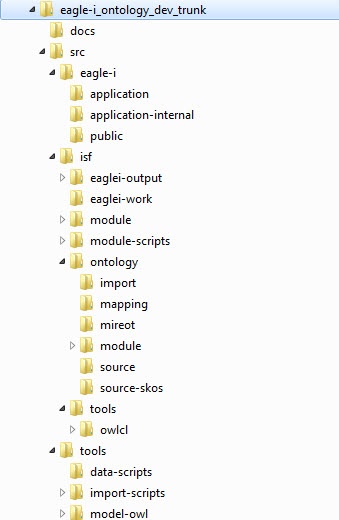eagle-i SVN
The latest set of eagle-i ontology files can be obtained from the open.med Harvard SVN repository. The checkout will provide all the needed files to work with the eagle-i ontology.
The trunk directory structure is the following:
The following sections explain the SVN structure shown in the image above. Please keep in mind that the current directory layout might change with new development but most of the following description should still apply.
src/eagle-i/application
This sub-directory contains the eagle-i application files. The application files contain mostly OWL annotations, but other OWL content is allowed as long as it is application specific and not meant to be distributed with the “eagle-i ontology”. Any content in this directory is intended to be specific to the eagle-i application rather than the eagle-i ontology. The details for how to use these files are described later in this document.
If any of the files in this directory are opened in Protege without first running the scripts to generate a local ontology, or a correct “catalog-v001.xml” file is already in the repository, the OWL imports listed in the application files will be resolved online and will not show the “trunk” (i.e. local files) eagle-i ontology, i.e. the latest files generated from the ISF trunk. This is because in our current setup, there are no "trunk ontology files" per se; there are only "trunk modules" that need to be “built” to get the generated trunk eagle-i ontology. Without doing this, what you see in Protege is a combination of the “trunk eagle-i application ontology” files and the “latest release eagle-i ontology” (as long as the PURLs are kept up to date with the latest ontology release). This is probably not what you want. The right thing to do is to first generate the local ontology to get the current (i.e. trunk) ontology files and the catalogs, and then open the files as needed. Alternatively, if you are only interested in the latest development version of the eagle-i ontology without having to build locally from the source modules, you can obtain pre-built development files from: https://www.eagle-i.net/ero/.