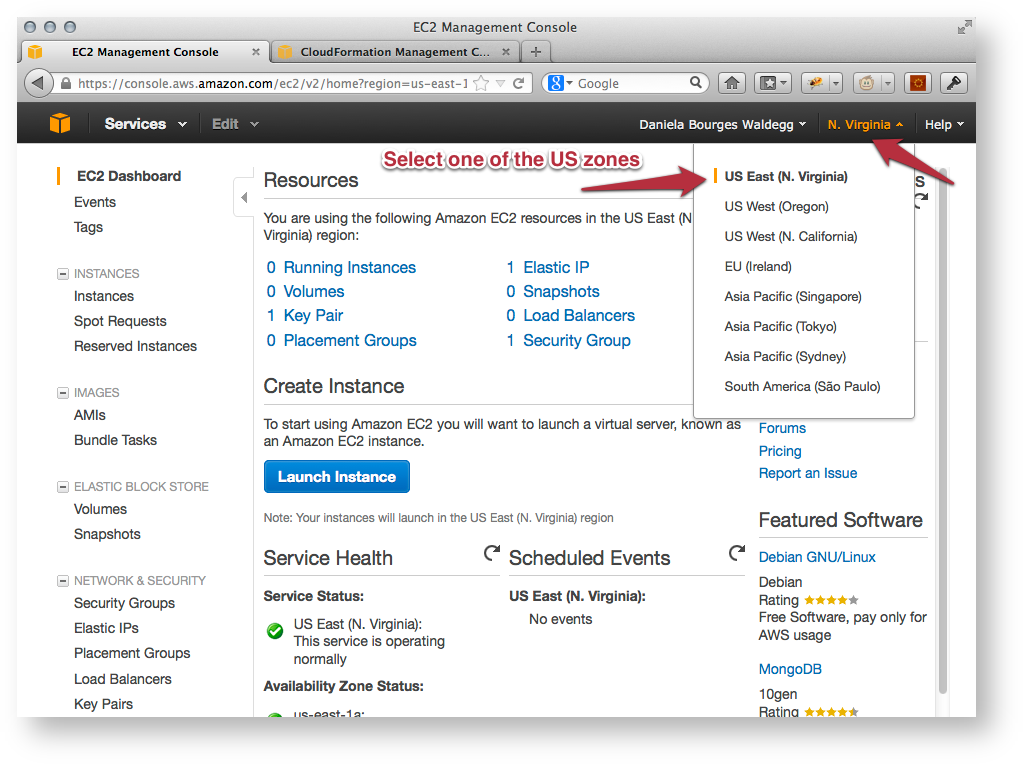Page History
1. Allocate EC2 Resources
| Note |
|---|
Please note that all the EC2 resources described below need to be allocated in the same availability zone |
1.
...
Select a US availability zone/geographic region
Amazon allocates EC2 resources (IP addresses, virtual hardware) in specific facilities that are meant to cover different geographic regions (also called availability zones). We support three zones: US East (N. Virginia), US West (Oregon) and US West (N. California).
- Go to your EC2 Dashboard
- Using the pull down list at the top right hand corner of the dashboard (next to your user name); choose that which is most appropriate to your institution's location.
...
2.
...
Create an EC2 key pair and download your private key
| Anchor | ||||
|---|---|---|---|---|
|
For more detailed information on creating and using a key pair with your EC2 instances, please see AWS Documentation: EC2 Key Pairs
...
Overview
Content Tools