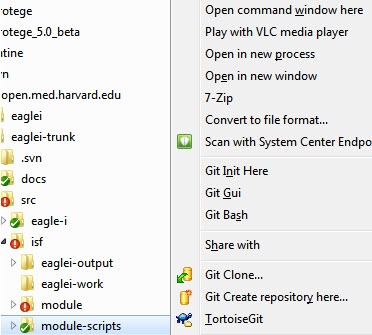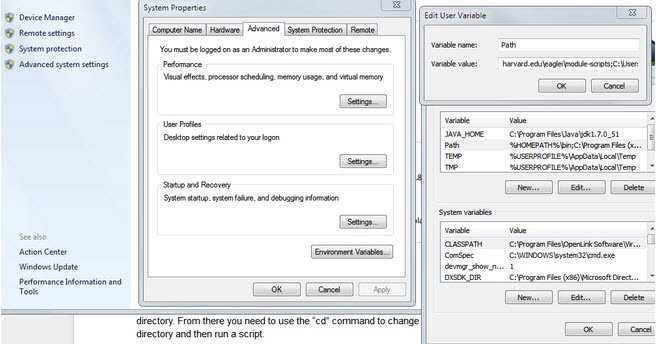Page History
...
The latest set of eagle-i ontology files can be obtained from the open.med Harvard SVN repository. The checkout will provide all the needed files to work with the eagle-i ontology.
| Info | ||
|---|---|---|
| ||
Check out link: https://open.med.harvard.edu/svn/eagle-i-dev/datamodel/trunk |
The trunk directory structure is as follows:
...
Invoking these scripts has to be done from a shell. There are two different ways to open a shell on Windows. The easier way is to use the file browser to find the “module-scripts” directory and then right click while holding down the Shift key. You should see an option saying “Open command window here” as shown in the following image. At this point you will be in the module-scripts directory and you can type the name of a specific script and hit enter to run it.
...
The other option for Windows is to click the Start button and enter “cmd” in the run field and hit enter. This will open a shell window but you will not be in the SVN directory. You will likely be in your home directory. From there you need to use the “cd” command to change directory to the module-scripts directory and then run a script.
| Info |
|---|
This process will take some time and may slow down other operations on your computer. It is complete when the command prompt reappears. |
If you are not in the module-scripts directory but would like to run a script without first changing to that directory, you have two options. Either type the full/relative path to the script file in the shell (for example, you might need to type “src/isf/module-scripts/ei-...”) or add the “module-scripts” directory to the Windows Path environment variable. Google for how to set Windows environment variables and you can adjust your “user” Path variable to include this directory. See the following image as an example. Google for instructions for doing this.