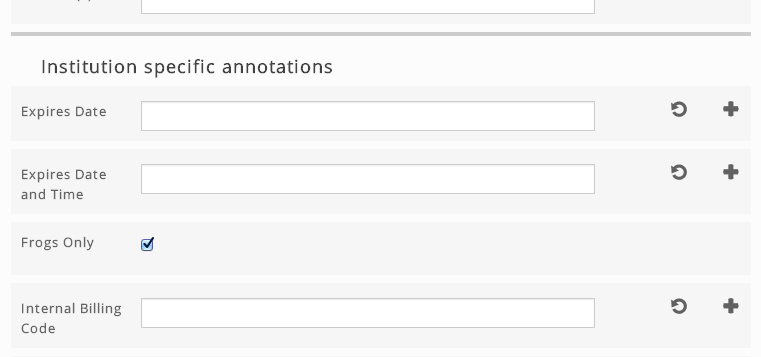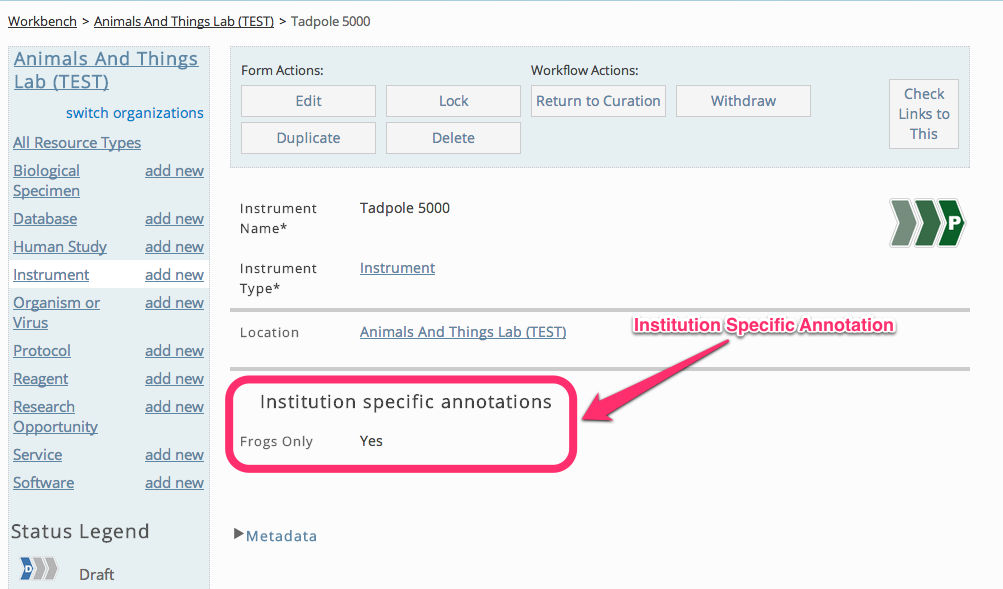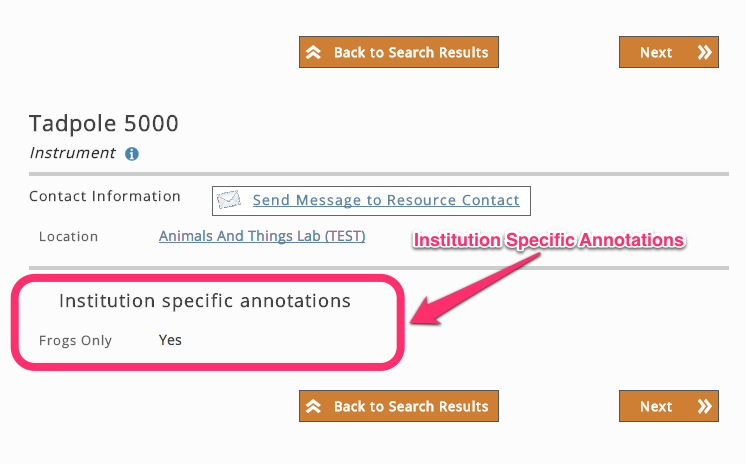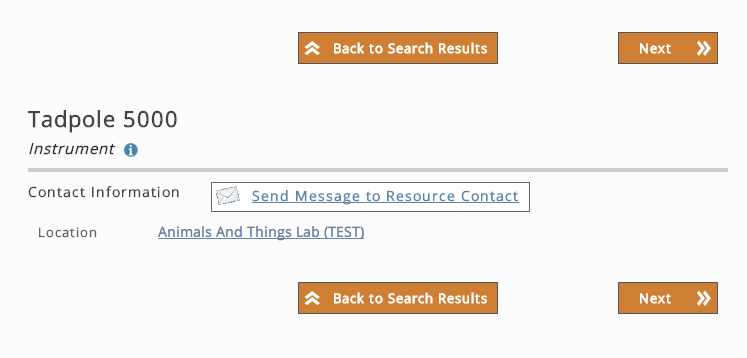Page History
...
To address this need, we are introducing in this release the concept of 'Institution Specific Annotation'. This feature will allow institutions to do just this by including an owl file in the configuration directory and adding two properties to the eagle-i-apps.properties file. These additional ontological properties will be incorporated with the eagle-i ontology only within the scope of the institution's deployment. When a resource has an institution specific property defined, the information will only be viewable from within the institution's SWEET application, dissemination pages, and , if installed, the institution's internal search application. These properties will not be visible from the main (central) search application.
| Wiki Markup |
|---|
This feature, if used, will affect the following applications \[<span style="color: #339966">annotation is viewable</span>, <span style="color: #800000">annotation is not viewable</span>\]: |
- SWEET - Entering data
- A new section will appear between the end of the standard eagle-i fields and before the comments and curator notes sections.
- SWEET - Viewing data
- If institution specific information has been entered for a resource, this will be displayed in its own section just before the Metatdata section.
- SEARCH - Institution
- If you have installed the institution search application, and the institution specific information has been entered for a resource, this will be displayed at the end
- SEARCH - Central
- Any institution specific information that is associated with an institution's resource will not be viewable from the central search application
- DISSEMINATION
- Any institution specific information that is associated with an institution's resource will be viewable from the resource's dissemination page
Please note:
- The institution specific properties will be applied to all resource types and only datatype properties are allowed.
...
- This is an advanced feature and we recommend that you contact us to assist in the use of the feature.
Use
To use this feature:
- Generate an owl file.
- A sample owl file with several datatypes can be found in our examples folder:
Code Block /eagle-i-base/examples/config-files/institution-specific-annotations.owl
- NB: Only datatype properties are allowed at this time
- A sample owl file with several datatypes can be found in our examples folder:
- Place the owl file in your eagle-i configuration folder. This is usually
Code Block ~tomcatX/eaglei/conf/
- Edit the eagle-i-apps.properties file and add the following properties:
- eaglei.model.jena.localSource
- This is the name of your owl file
- eaglei.model.jena.localIri
- This is the IRI for your owl file
- eaglei.model.jena.localSource