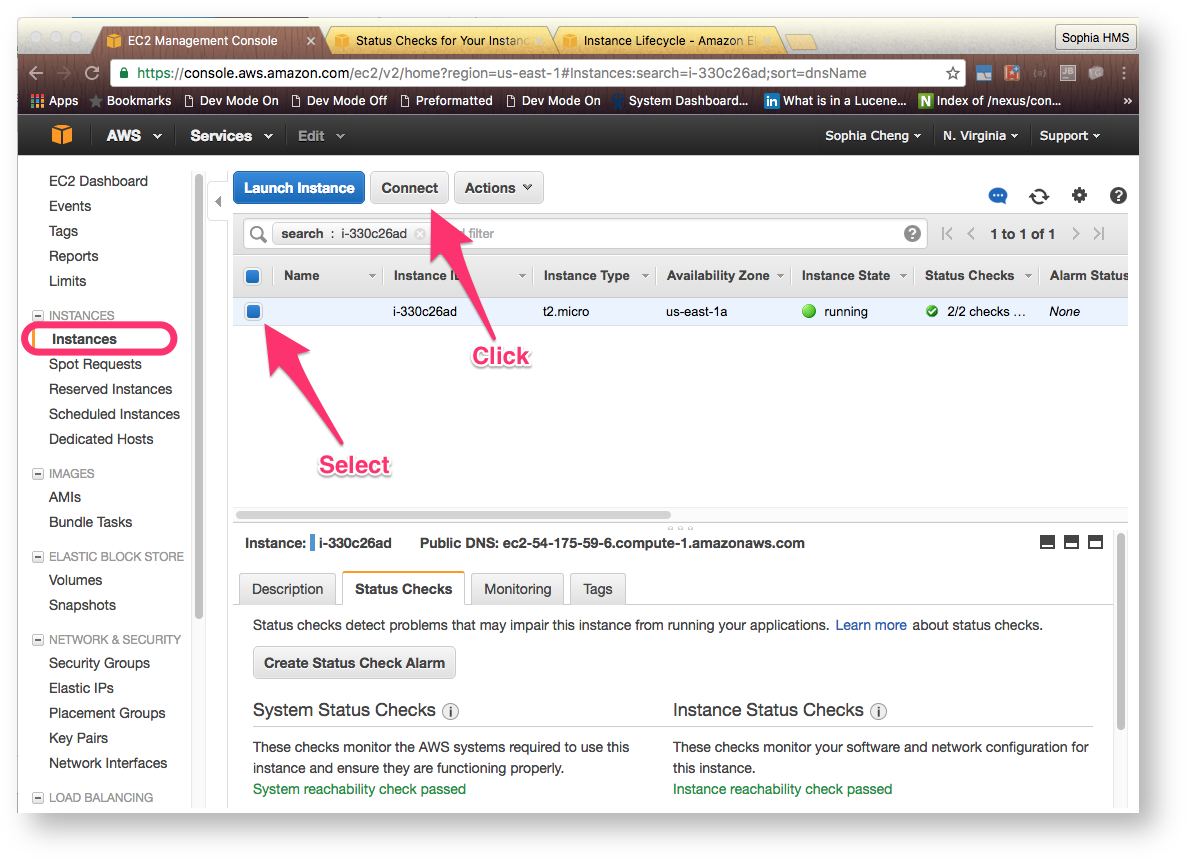1. Connect to the eagle-i node
- Go to your EC2 Dashboard.
- Click on Running Instances
- Select the newly created EC2 Instance
- Click on the Connect button and follow the instructions to SSH to the node
2. Set required environment variables
In the SSH terminal:
Set the environment variable REPO_HOME to point to the repository home directory
export REPO_HOME=/opt/eaglei/repo
Set the environment variable SPARQLER_HOME to point to the SPARQLer home directory
export SPARQLER_HOME=/opt/eaglei/sparqler
- Verify the variables have been set correctly
echo ${REPO_HOME}echo ${SPARQLER_HOME}
Set environment variables[root@ip-172-31-54-208 repo]# export REPO_HOME=/opt/eaglei/repo/ [root@ip-172-31-54-208 repo]# export SPARQLER_HOME=/opt/eaglei/sparqler/ [root@ip-172-31-54-208 repo]# echo ${REPO_HOME} /opt/eaglei/repo/ [root@ip-172-31-54-208 repo]# echo ${SPARQLER_HOME} /opt/eaglei/sparqler/
Overview
Content Tools