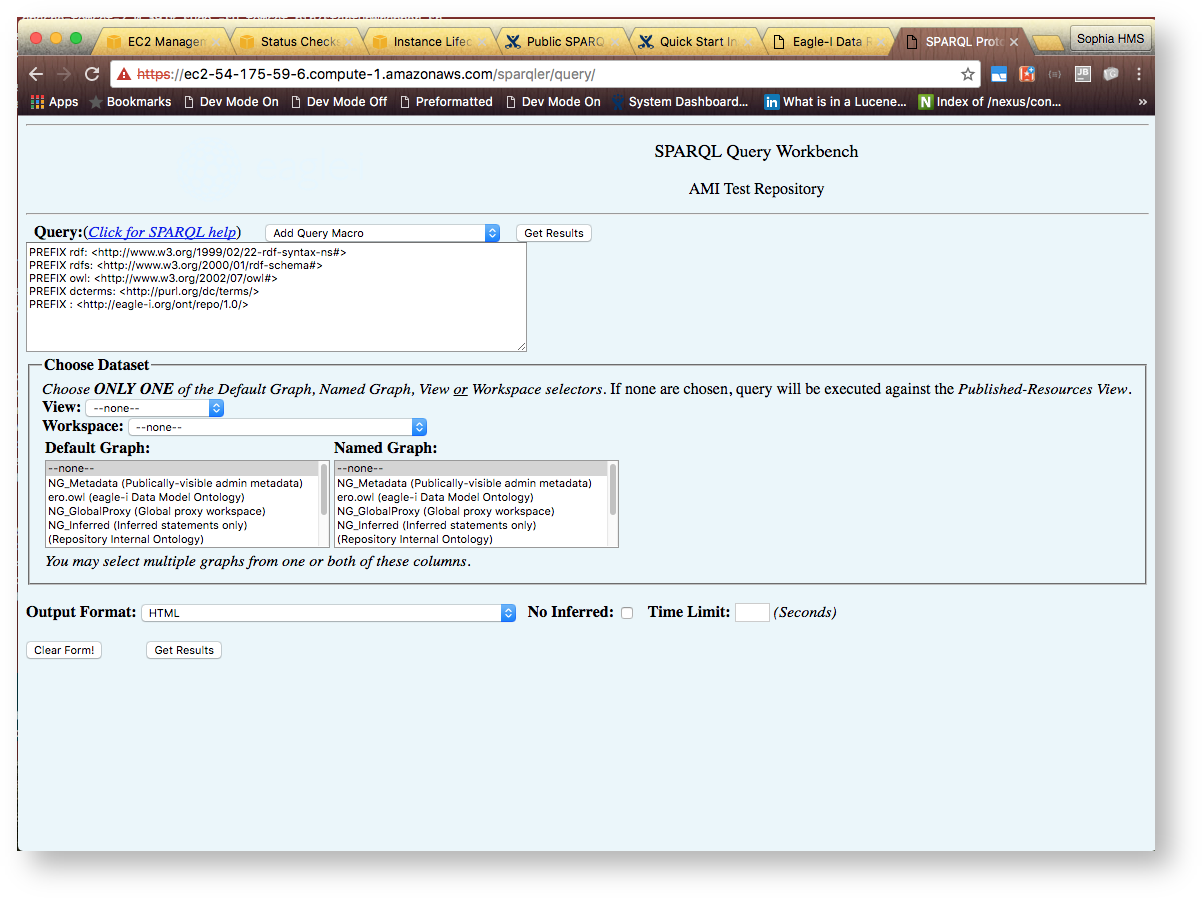The following assumes that you are in the SSH terminal connected to your EC2 instance.
1. Stop the running tomcat instance
Go to the tomcat directory
cd /opt/apache-tomcat-7.0.39/
Stop tomcat using the shutdown wrapper script
sudo -su tomcat bin/shutdownwrapper.sh
Verify tomcat has been shutdown
ps aux | grep tomcat
Shutdown tomcat
[root@ip-172-31-54-208 log]# cd /opt/apache-tomcat-7.0.39/ [root@ip-172-31-54-208 apache-tomcat-7.0.39]# sudo -su tomcat bin/shutdown.sh Using CATALINA_BASE: /opt/apache-tomcat-7.0.39 Using CATALINA_HOME: /opt/apache-tomcat-7.0.39 Using CATALINA_TMPDIR: /opt/apache-tomcat-7.0.39/temp Using JRE_HOME: /opt/jdk1.8.0_66 Using CLASSPATH: /opt/apache-tomcat-7.0.39/bin/bootstrap.jar:/opt/apache-tomcat-7.0.39/bin/tomcat-juli.jar [root@ip-172-31-54-208 apache-tomcat-7.0.39]# ps aux | grep tomcat root 1646 0.0 0.0 103312 876 pts/0 S+ 13:02 0:00 grep tomcat #### The following means that tomcat is still running #### tomcat 1674 93.2 11.4 3599164 116800 pts/0 Sl 13:08 0:03 /opt/jdk1.8.0_66/bin/java -Djava.util.logging.config.file=/opt/apache-tomcat-7.0.39/conf/logging.properties -Djava.util.logging.manager=org.apache.juli.ClassLoaderLogManager -Xmx1536m -XX:+PrintGCDetails -Xloggc:/opt/apache-tomcat-7.0.39/logs/tomcat-gc.log -Djava.endorsed.dirs=/opt/apache-tomcat-7.0.39/endorsed -classpath /opt/apache-tomcat-7.0.39/bin/bootstrap.jar:/opt/apache-tomcat-7.0.39/bin/tomcat-juli.jar -Dcatalina.base=/opt/apache-tomcat-7.0.39 -Dcatalina.home=/opt/apache-tomcat-7.0.39 -Djava.io.tmpdir=/opt/apache-tomcat-7.0.39/temp org.apache.catalina.startup.Bootstrap start
2. Modify configuration.properties for the public sparql endpoint
- Go to the repository home directory
cd ${SPARQLER_HOME}
- Open
configuration.propertiesfile in a text editor of your choicevim configuration.properties
- The following property must be be set for your eagle-i node
eaglei.repository.namespace
- The following properties should be set for proper display of the interface
eaglei.repository.titleeaglei.repository.logo
Save the changes.
Edit repository properties[root@ip-172-31-54-208 ~]# cd ${SPARQLER_HOME} [root@ip-172-31-54-208 sparqler]# vim configuration.properties ##### configuration.properties file #### eaglei.repository.namespace = http://ec2-54-175-59-6.compute-1.amazonaws.com/i/ eaglei.repository.title = AMI Test Repository eaglei.repository.logo = https://alaska.qa.eagle-i.net:8443/sweet/images/eaglei-medium-blue.png
3. Prepare the public sparql repository for customization
- Go to the repository home directory
cd ${REPO_HOME}
- Run the prepare-install script in the etc directory. Replace
SPARQLADMINUSERandSPARQLADMINPWwith the credentials for the public sparqler repository administrator.bash etc/prepare-install.sh SPARQLADMINUSER SPARQLADMINPW ${REPO_HOME} sparqler-users.derby
Modify the ownership of the derby database to be owned by the tomcat user
chown -R tomcat:tomcat db/
Prepare repository[root@ip-172-31-54-208 sparqler]# cd ${REPO_HOME} [root@ip-172-31-54-208 repo]# bash etc/prepare-install.sh sparqler-user sparqler-pw ${REPO_HOME} sparqler-users.derby _RUNJAVA set to "/opt/jdk1.8.0_66/jre/bin/java" java version "1.8.0_66" Java(TM) SE Runtime Environment (build 1.8.0_66-b17) Java HotSpot(TM) 64-Bit Server VM (build 25.66-b17, mixed mode) ---all superuser logins--- sparqler-user [root@ip-172-31-54-208 repo]# chown -R tomcat:tomcat db/
4. Update eagle-i property files with public sparqler information
- Go to the eagle-i configuration directory
cd /opt/eaglei/conf/
- Using the text editor of your choice, edit the
eagle-i-apps.propertiesfile- v
im eagle-i-apps.properties
- v
- Add the following two properties to the
eagle-i-apps.propertiesfile to define the source and target repository for the public sparql endpoint:eaglei.sparqler.source.URL, this will be your main repository URLeaglei.sparqler.target.URL, this will be the URL of your public sparql endpoint. Typically it is a concatenation of the main repository URL with 'sparqler'
- Save your changes.
- Using the text editor of your choice, edit the
eagle-i-apps-credentials.propertiesfile. - Add the credentials used when running the prepare-install.sh script for the sparqler to the
eagle-i-apps-credentials.propertiesfile.eaglei.sparqler.target.usereaglei.sparqler.target.password
Save your changes
Update Sparqler configs[root@ip-172-31-54-208 sparqler]# cd /opt/eaglei/conf/ [root@ip-172-31-54-208 conf]# vim eagle-i-apps.properties ##### eagle-i-apps.properties file ##### ## SPARQLER ### URL of source-repository (from which the sparqler reads public information): eaglei.sparqler.source.URL = https://ec2-54-175-59-6.compute-1.amazonaws.com/ ### URL of target (i.e., sparqler) repository: eaglei.sparqler.target.URL = https://ec2-54-175-59-6.compute-1.amazonaws.com/sparqler/ ######################################## [root@ip-172-31-54-208 conf]# vim eagle-i-apps-credentials.properties ##### eagle-i-apps-credentials.properties file ##### eaglei.sparqler.target.user=sparqler-user eaglei.sparqler.target.password=sparqler-password ####################################################
5. Start tomcat
Go to the tomcat directory
cd /opt/apache-tomcat-7.0.39/
Start tomcat using the startup wrapper script
sudo -su tomcat bin/startupwrapper.sh
Wait for tomcat to finish startup.
Start tomcat[root@ip-172-31-54-208 opt]# cd apache-tomcat-7.0.39/ [root@ip-172-31-54-208 apache-tomcat-7.0.39]# sudo -su tomcat bash bin/startupwrapper.sh Waiting for Tomcat to startup ... Tomcat startup finished in ~115 seconds
6. Finish the public sparql repository customization
- Go to the repository home directory
cd ${REPO_HOME}
- Run the finish install script in the etc directory. Replace
SPARQLADMINUSERandSPARQLADMINPWwith the credentials for the public sparqler repository administrator.bash etc/finish-install.shSPARQLADMINUSERSPARQLADMINPWsparqler-repository-url-prefix
Finish repo[root@ip-172-31-54-208 sparqler]# cd ${REPO_HOME} [root@ip-172-31-54-208 repo]# bash etc/finish-install.sh sparqler-user sparqler-pw https://ec2-54-175-59-6.compute-1.amazonaws.com/sparqler User metadata created. Updating data model ontology from jar, please wait... Updated data model ontology from jar
7. Verify the public sparql endpoint has been customized correctly
In a browser, navigate to the public sparql endpoint admin console and log in using the public sparqler repository administrator credentials.
Overview
Content Tools