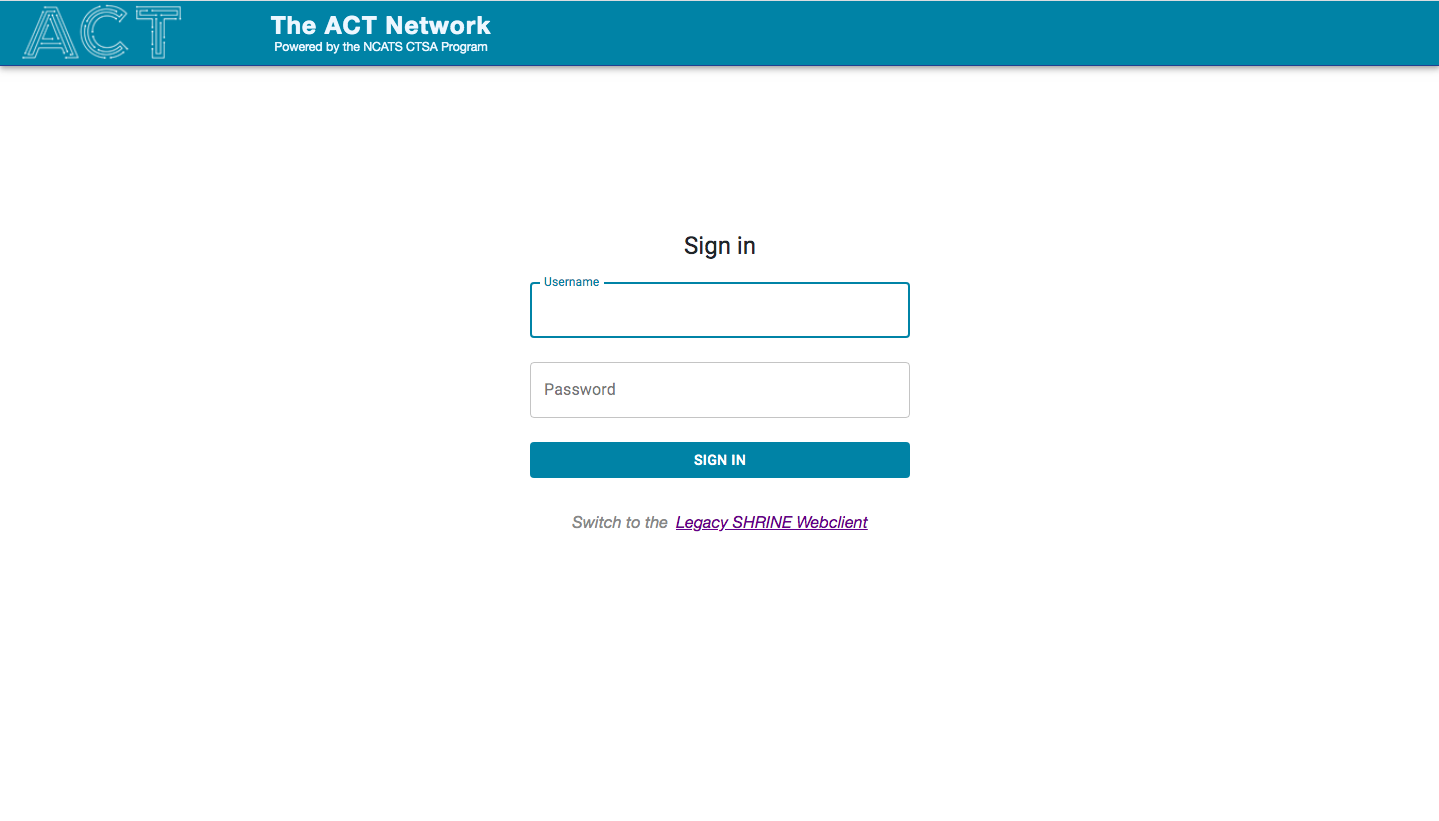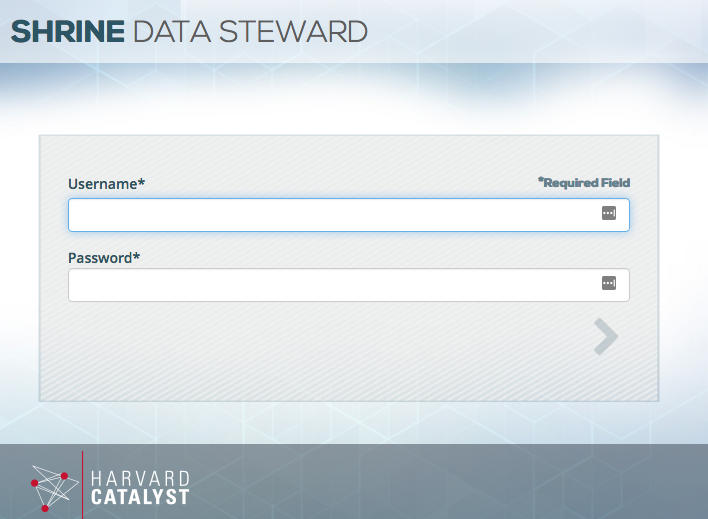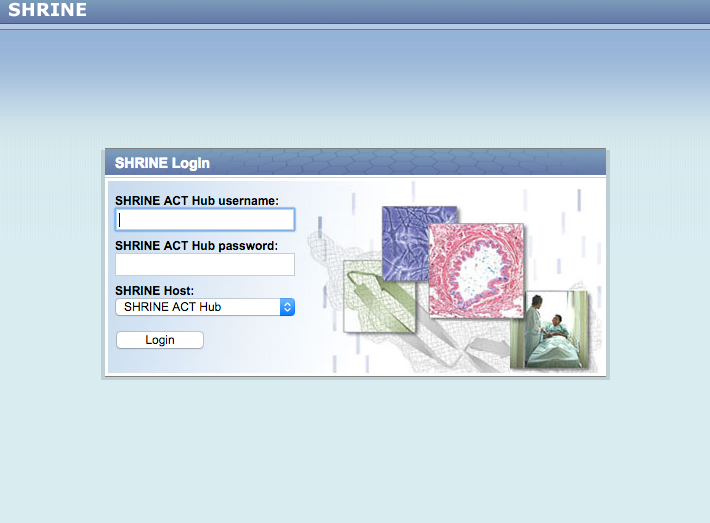After installing and configuring SHRINE, you can verify the installation by navigating to each application's login page and signing in.
- The SHRINE Webclient - the url should be in the form of https://your_shrine_url:6443/shrine-api/shrine-webclient/ . This will be the application you use most often. Log in, construct, and run a query. Do this to test that the term index files are correct, and to test out the full flow through the system.
- The SHRINE Data Steward - the url should be in the form of https://your_shrine_url:6443/shrine-api/shrine-steward/ . Log in as the data steward to observe what your researchers are doing.
- Use the link from the log in page to access the legacy web client. Do this to test workflow through the legacy system - including getting terms from the i2b2 ontology cell.
Overview
Content Tools