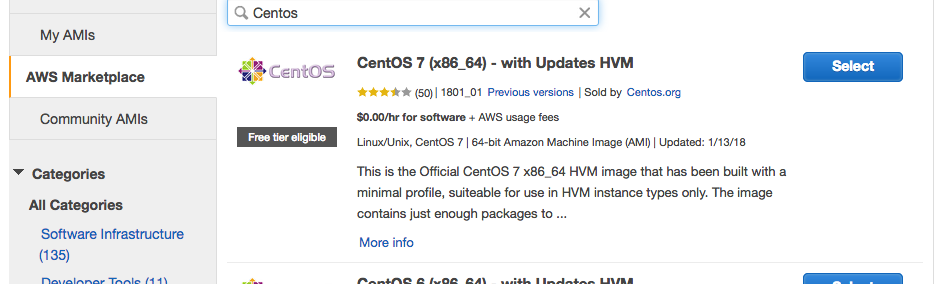The standard OS image that we use is CentOS 7 core, which can be found here:
https://www.centos.org/download/
If you choose, you should be able to find a version of this on Amazon's EC2 cloud marketplace. Keep in mind, if you do choose to use Amazon AWS for your SHRINE node, you will need to have a static IP (Elastic IP) address for later configuration.
Once you spin this instance up, you will create a 'shrine' user. Logging in as the root user, create the 'shrine' user and assign a strong password. Here we use nano, but you can use any text editor for modifying / creating files:
$ adduser shrine $ passwd shrine (give the shrine user a strong password)
After that is done, please save the file and reboot the server.
$ reboot
Overview
Content Tools