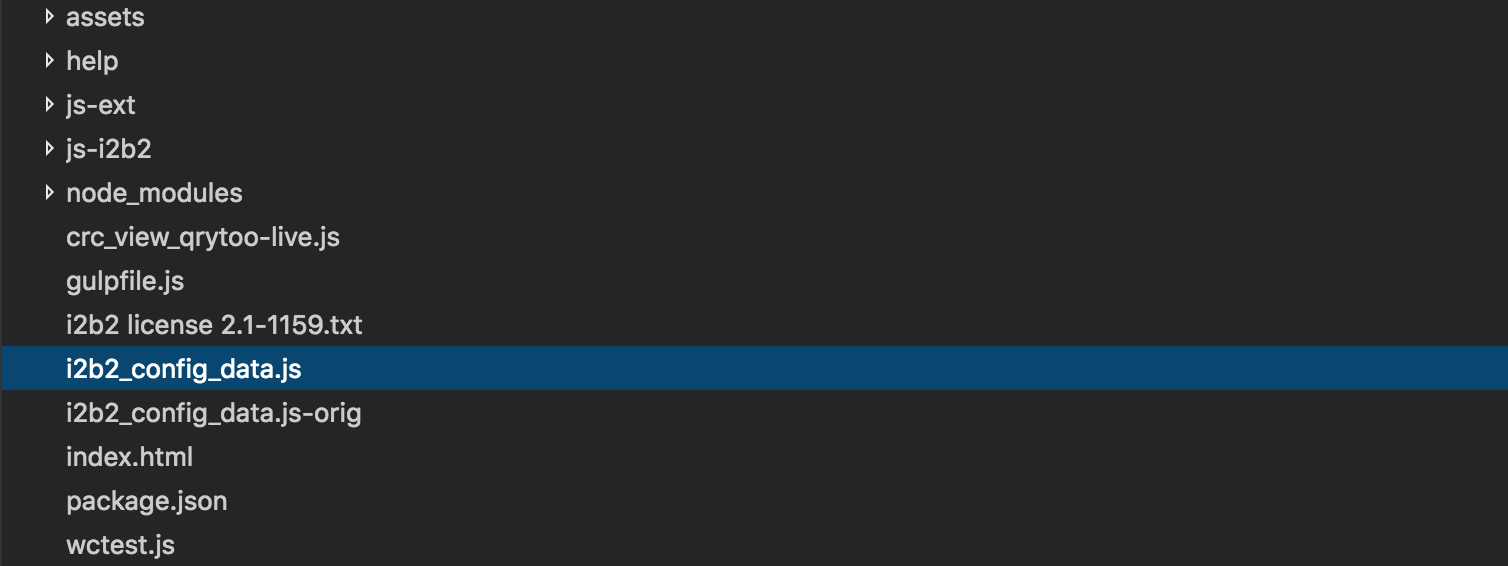The SHRINE Webclient uses a JSON formatted file for client side settings for help file locations, help urls and obfuscation settings, this document will focus on obfuscation. The configuration file is located at the root html directory. The root html directory will typically look something like the image below:
The contents of i2b2_config_data.js will look something like:
{
urlProxy: "/shrine-proxy/request",
urlFramework: "js-i2b2/",
loginTimeout: 15, // in seconds
//JIRA|SHRINE-519:Charles McGow
username_label:"SHRINE Username:", //Username Label
password_label:"SHRINE Password:", //Password Label
clientHelpUrl: 'help/pdf/shrine-client-guide.pdf',
networkHelpUrl:'help/pdf/shrine-network-guide.pdf',
wikiBaseUrl: 'https://open.med.harvard.edu/wiki/display/SHRINE/',
obfuscation: 10,
resultName: "patients",
//JIRA|SHRINE-519:Charles McGow
// -------------------------------------------------------------------------------------------
// THESE ARE ALL THE DOMAINS A USER CAN LOGIN TO
lstDomains: [
{ domain: "i2b2demo",
name: "SHRINE",
urlCellPM: "http://127.0.0.1/i2b2/services/PMService/",
allowAnalysis: false,
debug: true,
isSHRINE: true
}
]
// -------------------------------------------------------------------------------------------
}
Notice the obfuscation setting on line 11:
obfuscation: 10,
This setting will change the displayed obfuscation in the Web Client query results in the query result window. For example the following Query Result window shows an obfuscation of '+-10 patients' for result counts above the obfuscation threshold and '10 patients or fewer' for result counts below the obfuscation threshold:
Note that if the 'obfuscation' setting is not set in the config file, the Webclient application will default to a hard coded obfuscation setting of 10.