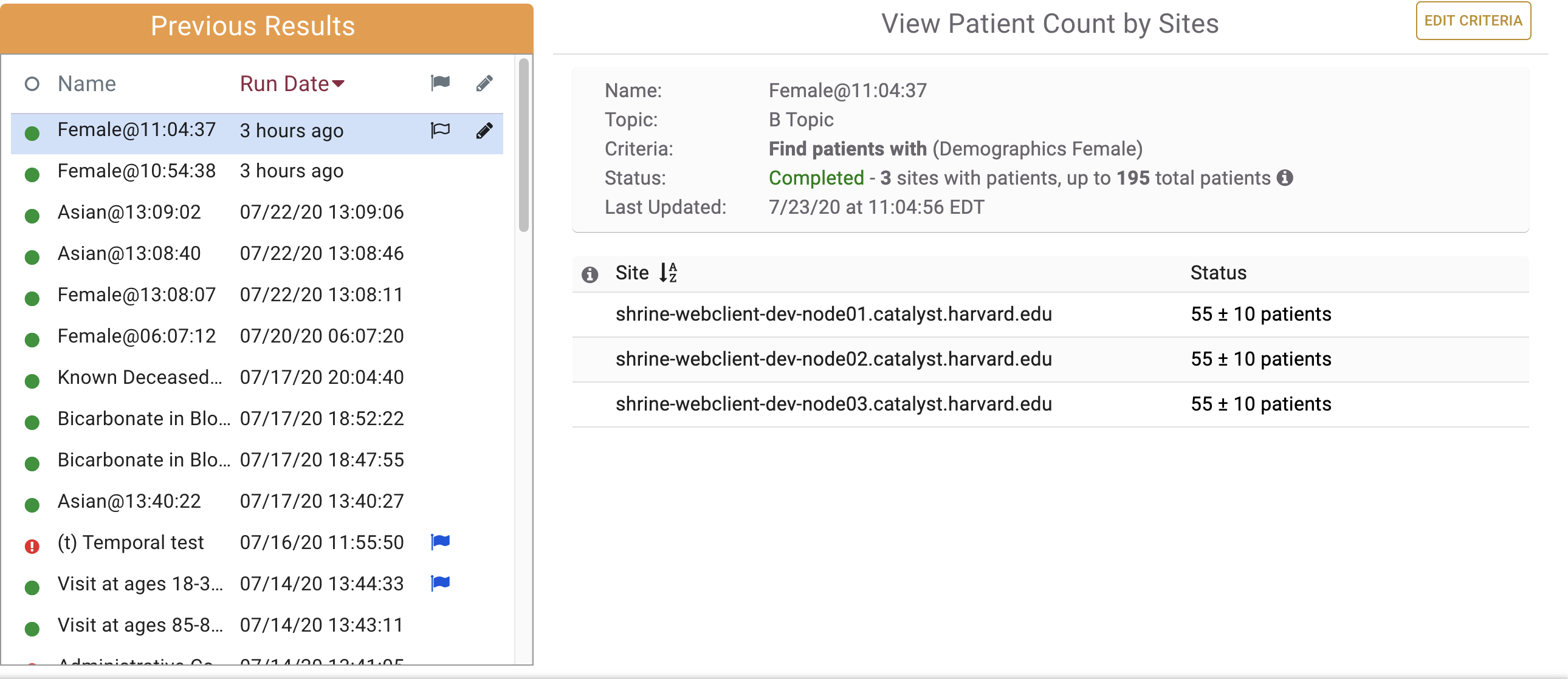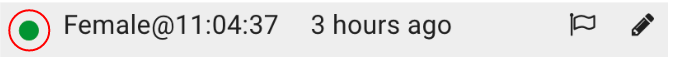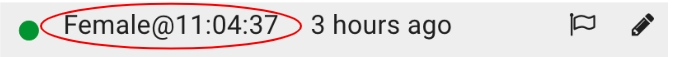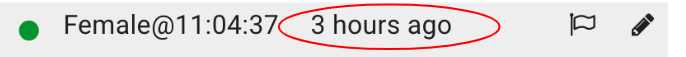Page History
...
Clicking on one of the queries will retrieve its results as seen below. The right hand section titled View Patient Count By Sites will be described in more detail later on in this tutorial.
Query Status Indicator Column
The dot in the first column indicates the status of the query. Green indicates a successfully completed query and Red indicates a query that had an error retrieving results.
The second column is the query name:
The third column is the time when the query was run:
Overview
Content Tools