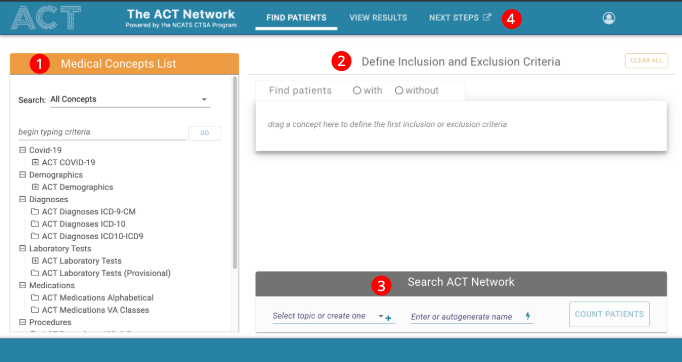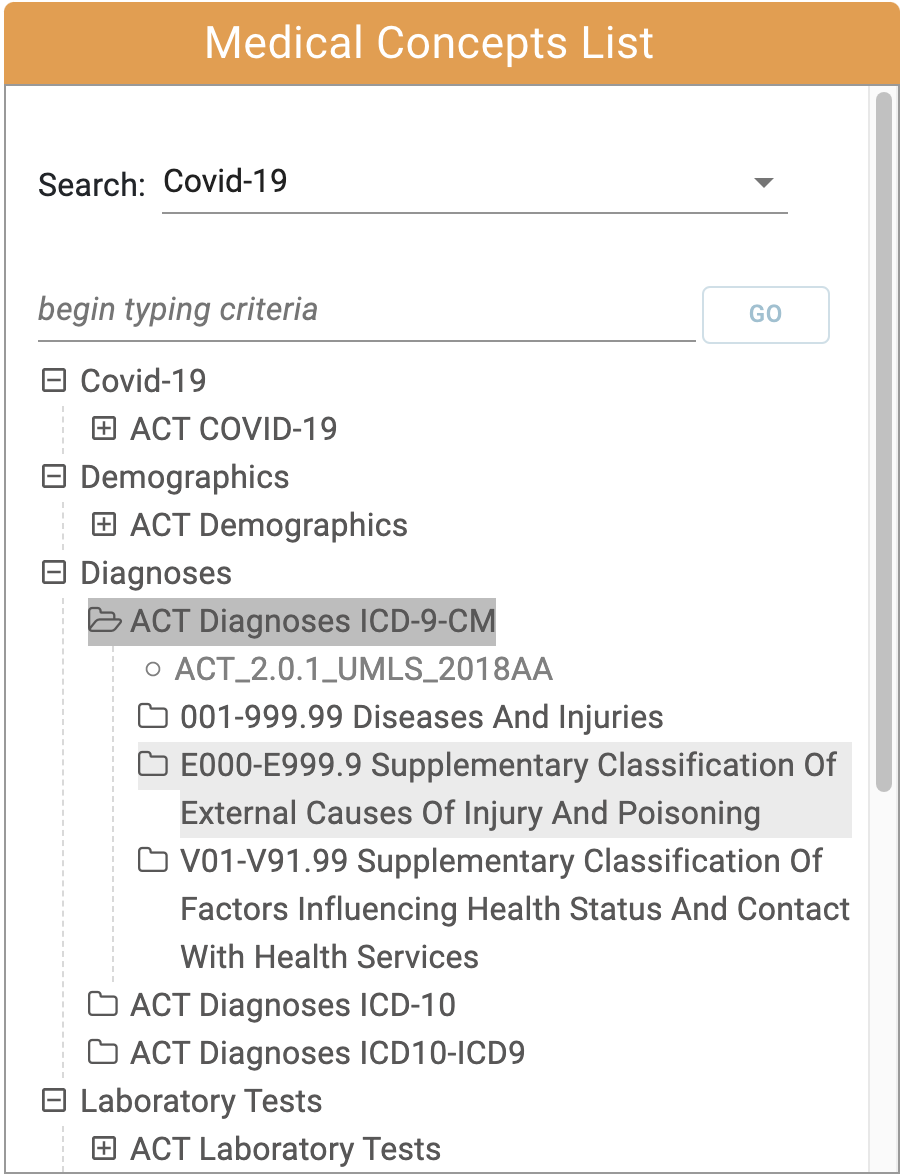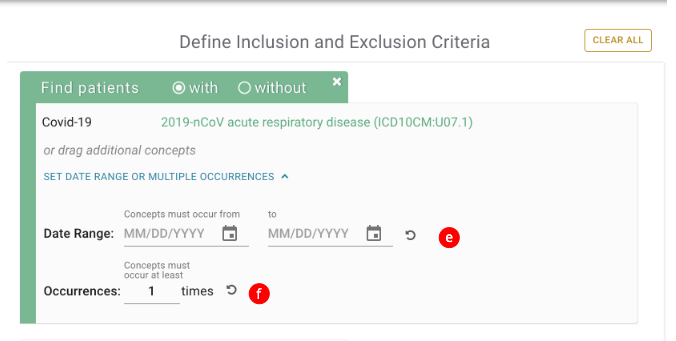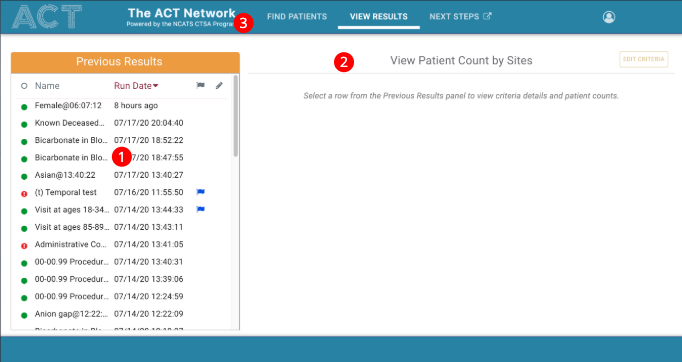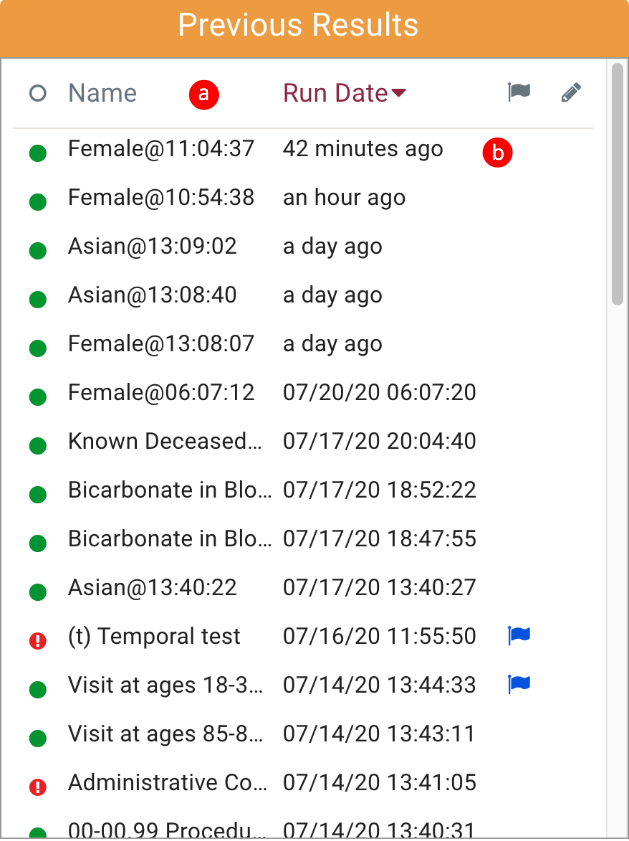Page History
...
The default view the user will see upon logging in is the Find Patients view. The Find Patients view is divided into 3 modules: 1 Medical Concepts, 2 Inclusion and Exclusion Criteria, 3 Start Query. The main menu is in the upper middle 4.
...
1. Medical Concepts Module
The Medical Concepts panel consists of:
...
The user can also navigate the Concept Tree by expanding the folders to view the child concepts.
2. Inclusion and Exclusion Criteria Module
The inclusion and Exclusion Module Consists of one or more Medical Concept Group (a) consisting of:
...
Using a different query containing a diagnosis of Covid-19 related Acute Respiratory Disease, we can demonstrate the ability to set the date range (e) and change the number of occurrences of the diagnosis (f). Please note that the date settings can contain either a start date or an end date or both.
3. Start Query Module
The Start Query Module Consists of:
...
View Results is divided into 2 modules: 1 Previous Results, 2 Patient Counts. The main menu 3 can be used to switch between the Find Patients and View Results Views.