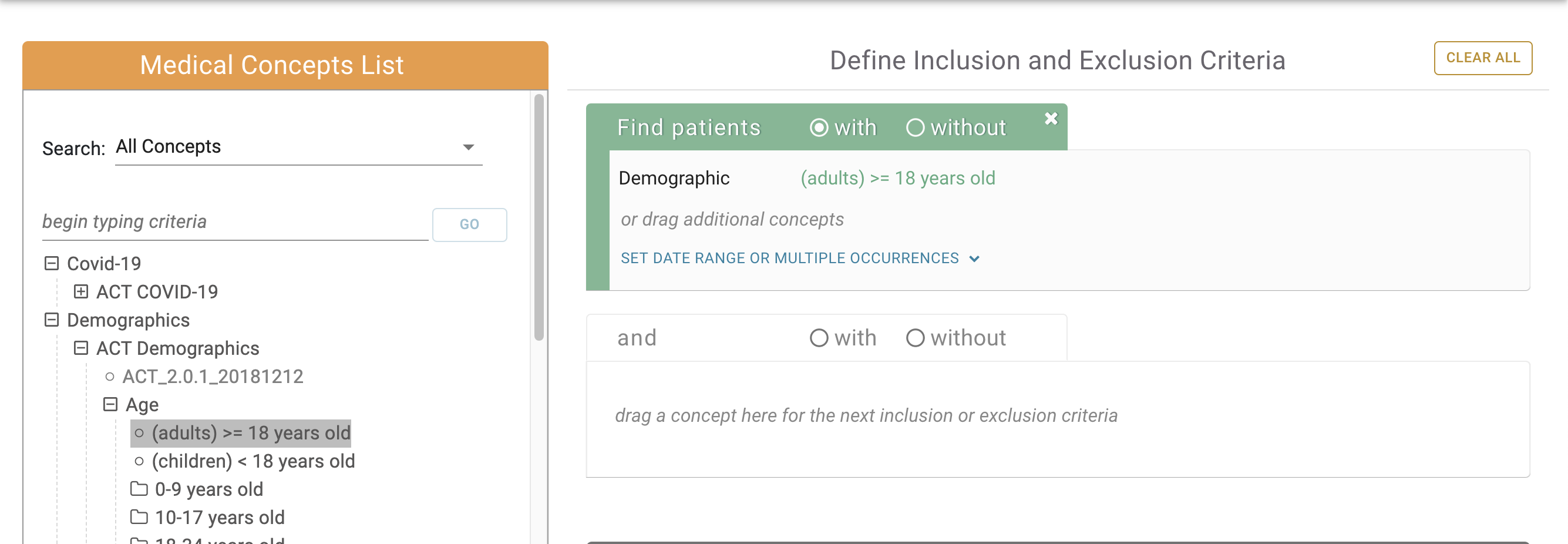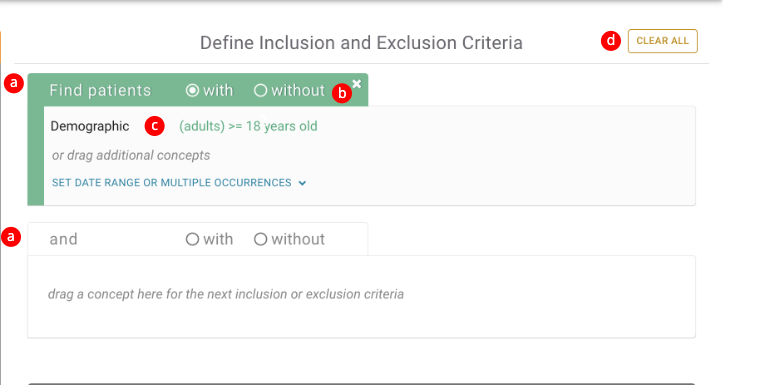Page History
...
Concepts can be dragged from the medical concept list and dropped into the Concept Drop Area of a Medical Concept Group.
When a concept is dropped into a Medical Concept Group, some things to note are:
a. The Medical Concept Group that the concept was dropped into becomes active.
a. A new inactive Medical Concept Group is automatically added below the original.
b. The With or Without Toggle is set to "with" by default but can now be toggled to "without".
c. The new concept now appears in the Concept Drop Area and can be removed by mousing over the concept and clicking the x that appears.
d. The entire query can be reset by clicking the Clear All button.
Overview
Content Tools