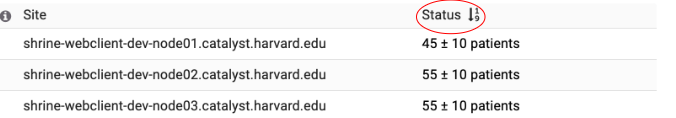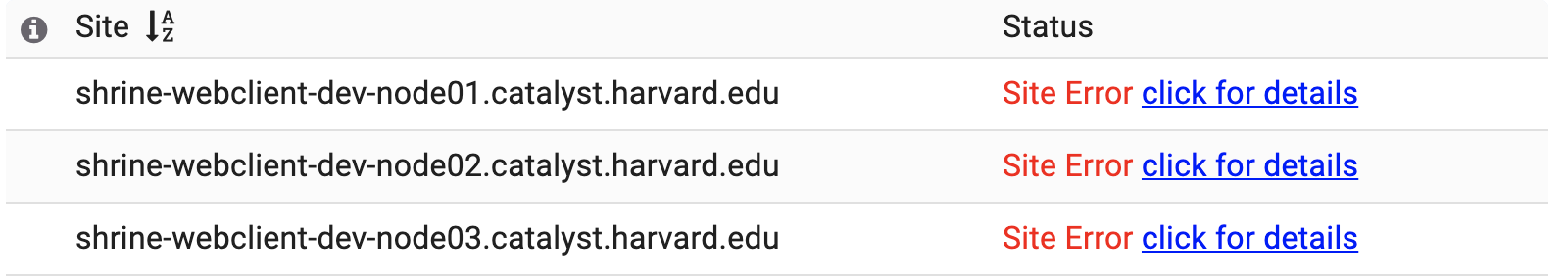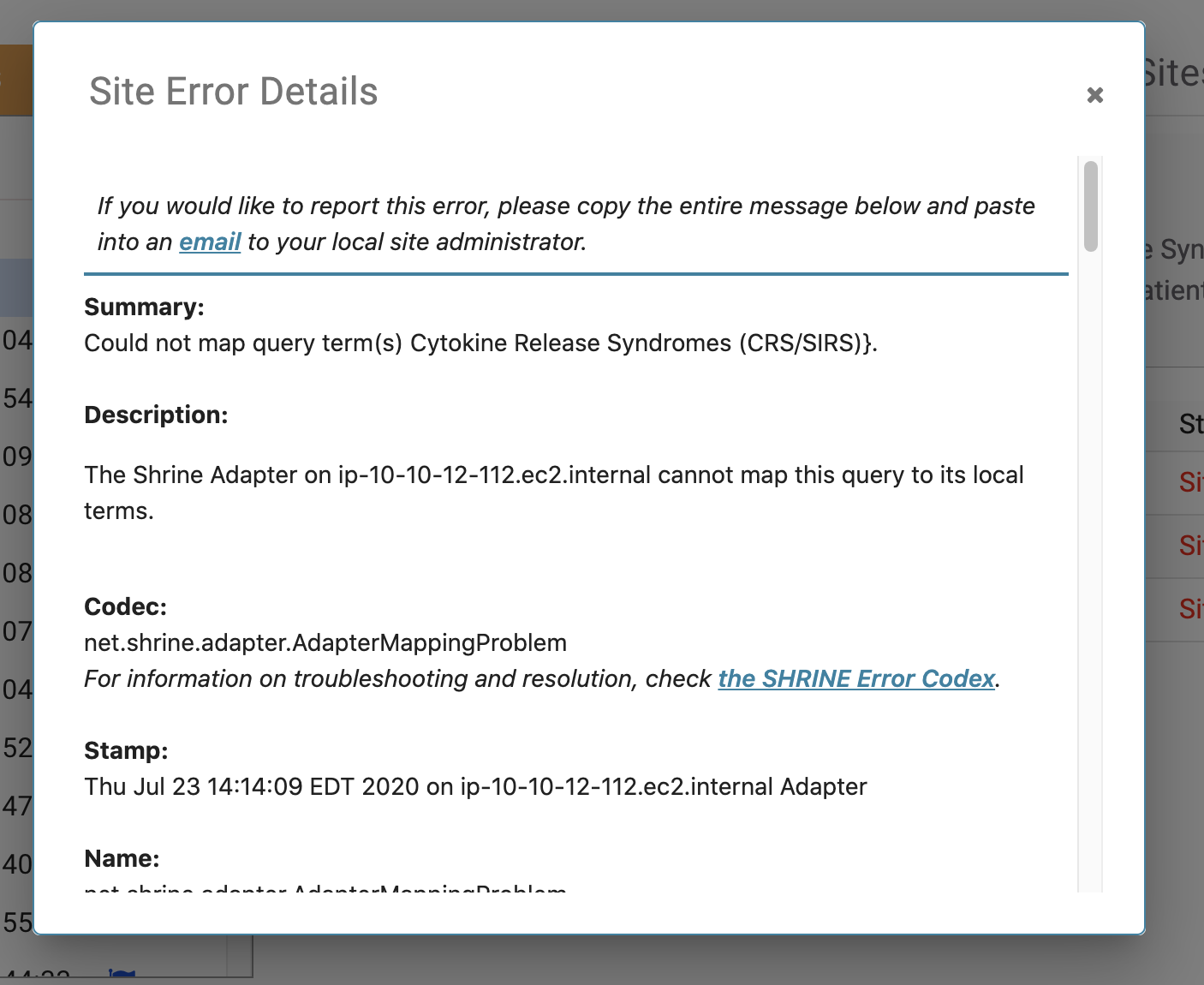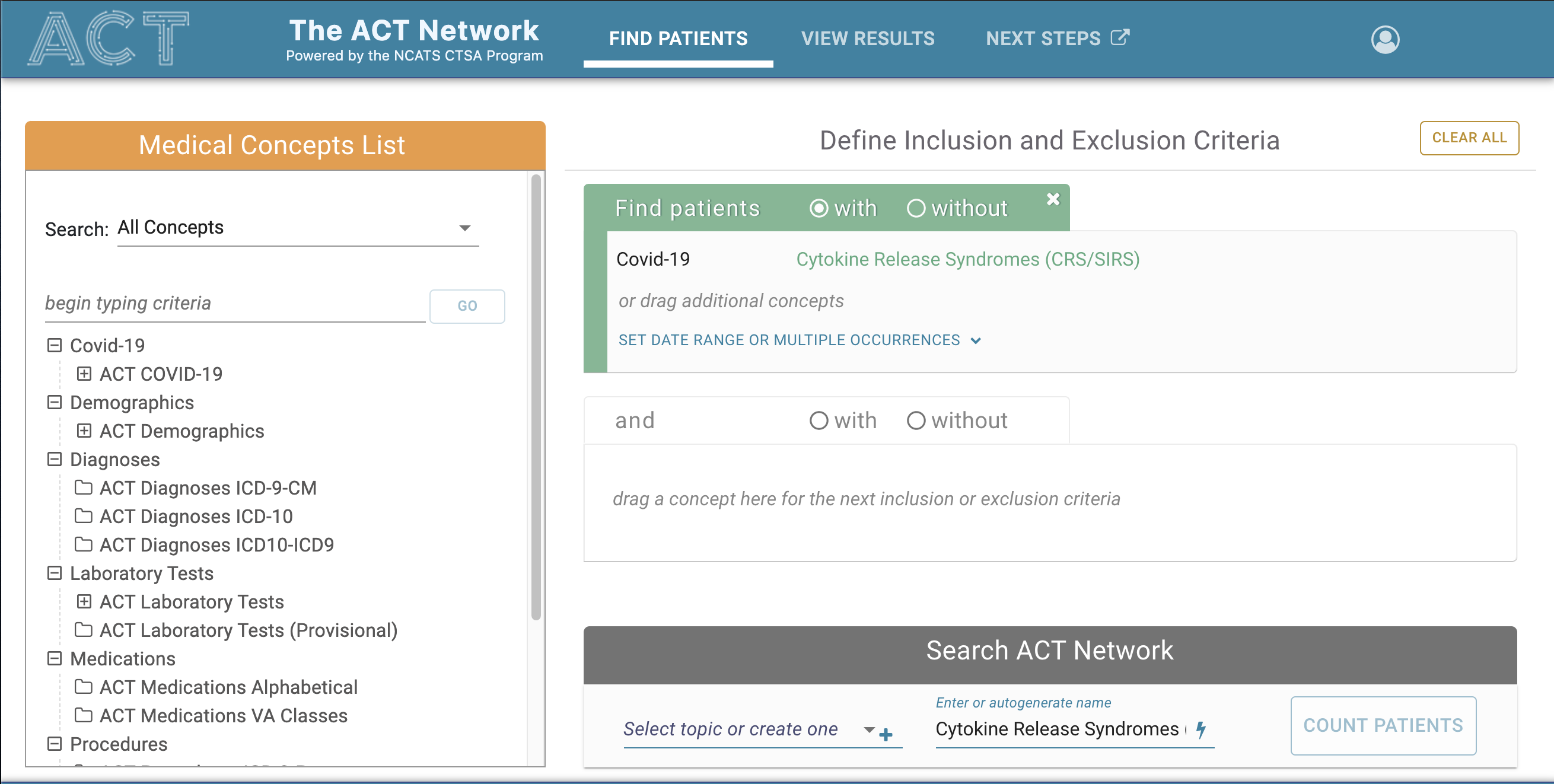Page History
...
In the example below the counts are sorted by number of results descending with the largest counts at the top:
When a query is in process or when it contains errors at one or more sites, the status column will display the status at the sites instead of patient counts. In the example below all the sites in the network are returning an error.
The user can click on one of the "click for details" links to get a more detailed description of the issue:
c. Edit Criteria Button
Clicking the Edit criteria will reconstruct the query and display it's definition in the find patients view.
The result of clicking the Edit Criteria button in our example is shown below. The user can now edit and re-run the query.
Overview
Content Tools