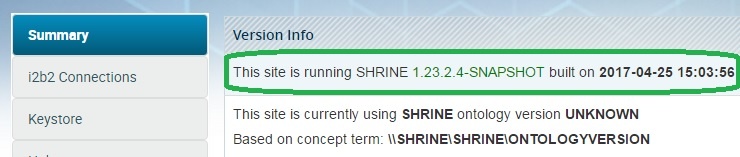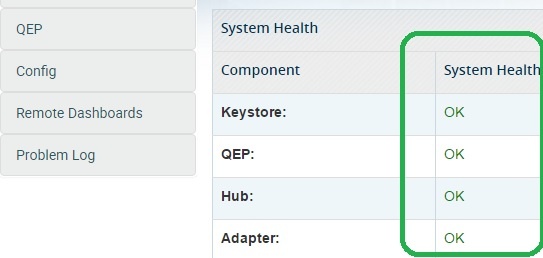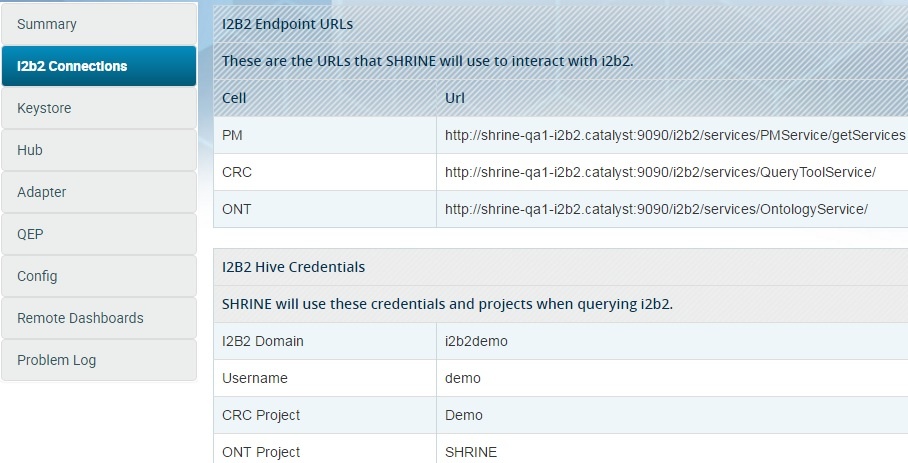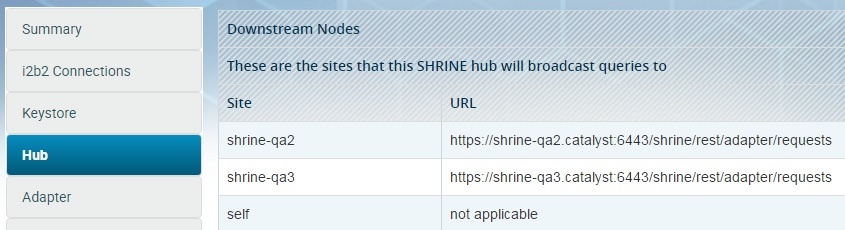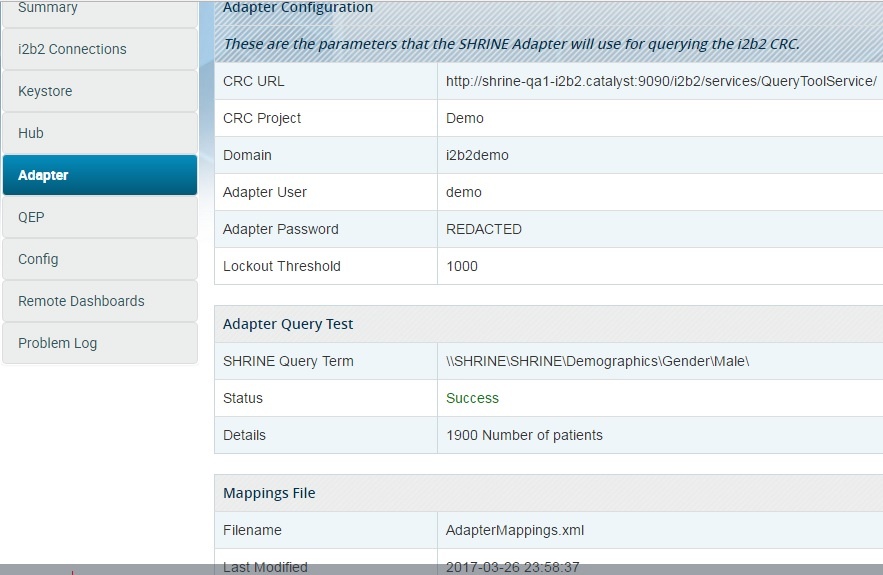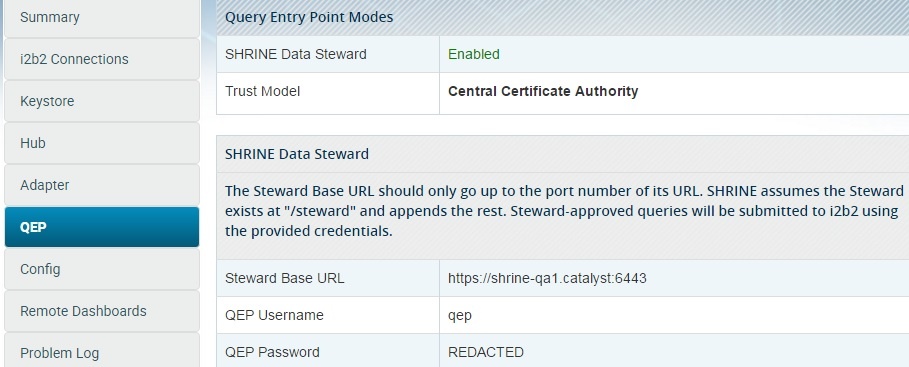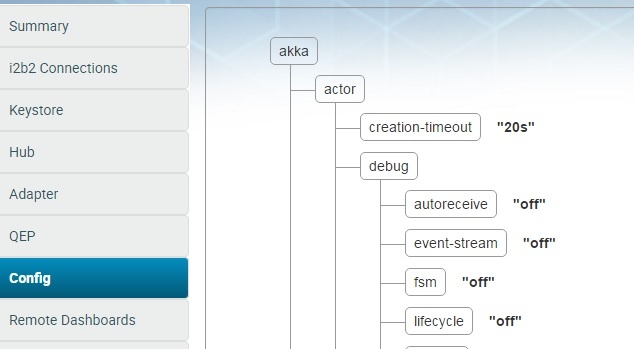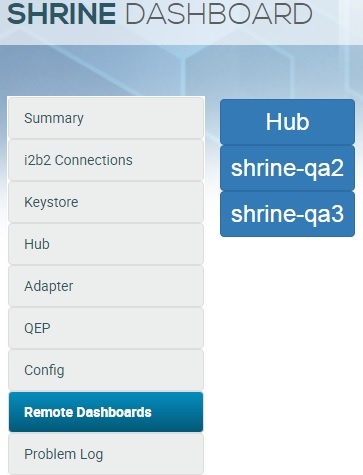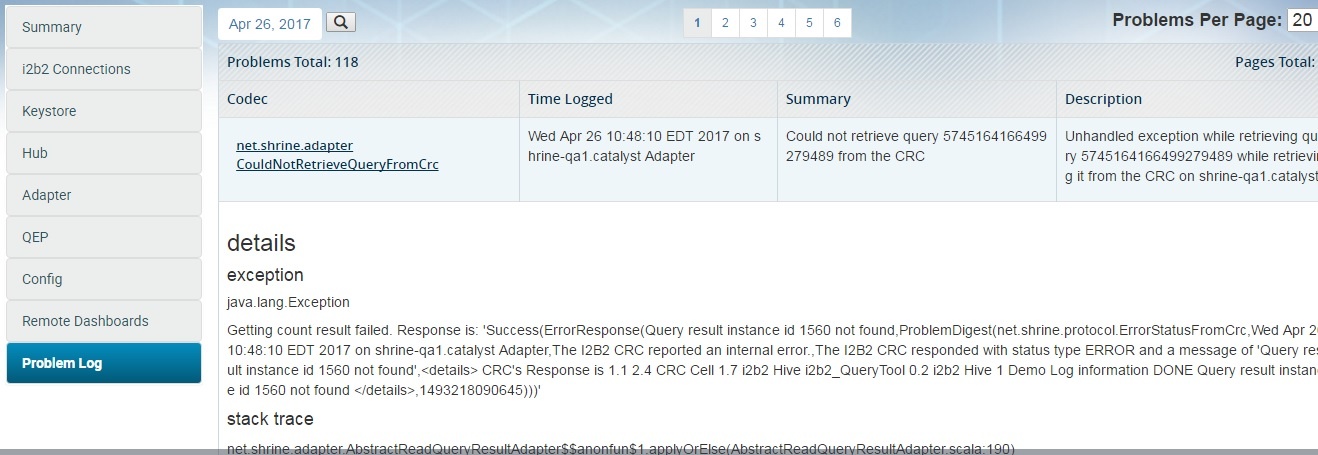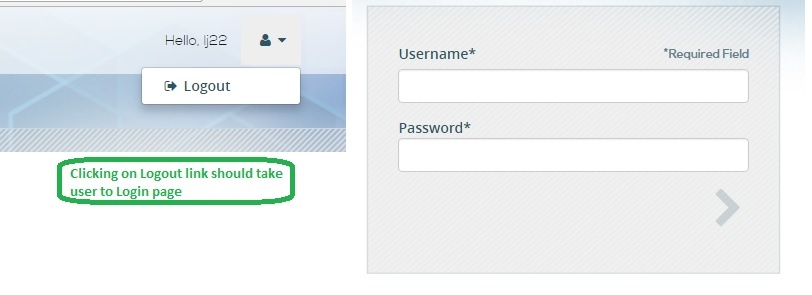Page History
...
Application - Admin Dashboard
| # | Test case | Expected Result | Notes |
|---|---|---|---|
| 1. | Verify that user is able to log in the Web client application after entering valid credentials |
| |
| 2. | Verify that following tabs are available in the left section of the page
|
| |
| 3. | Under Summary tab: Verify that current SHRINE version along with the built-in Time/Date is available under Version info section |
| |
| 4. | Under Summary tab: Verify that system health for all the component looks good |
| |
| 5. | Under i2b2 Connections: Verify that correct i2b2 End-point URL'S and Hive credentials are appearing |
| |
| 6. | Under Keystore tab: Verify that Keystore page is showing all information correctly and errors are not appearing |
| |
| 7. | Under Hub Node: Verify that correct downstream node information is available on Hub page |
| |
| 8. | Under Adapter Node: Verify that correct adapter configuration, Query test, and mapping files are available on this page |
| |
| 9. | Under QEP tab: Verify that SHRINE data steward is in enabled state and its correct information is available on this page |
| |
| 10. | Under config tab: Verify that correct config file information in the form of tree structure is available on this page |
| |
| 11. | Under Remote Dashboard: Verify that an admin is able to navigate to hub and other downstream nodes through this available Remote Dashboard functionality |
| |
| 12. | Under Problem log: Verify that admin can check all the problem logs plus its summary on this Problem log page |
| |
| 13. | Verify that User is able to log out successfully by clicking the Logout button available on the top right corner of the application |
|
Overview
Content Tools