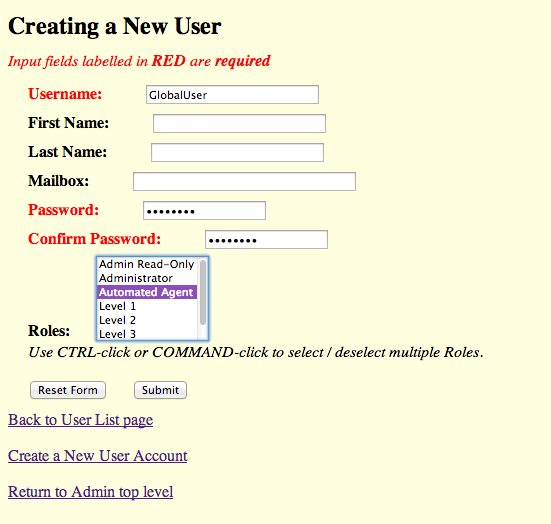Page History
...
In order to avoid unnecessary duplication of data across institutions, increase standardization, and ease as much of the burden of data entry on users as possible, we have introduced a new concept known as Commonly Used Resources. This feature alleviates the need for duplication of common resources in each institutional node: rather than linking a record to a locally-created instance of a very common resource, users may now link to a centrally-curated collection of such instances that reside in a dedicated 'global' repository. This eliminates the needs for locally-created copies of common resources such as major manufacturers and government agencies.
This concept has been internally referenced as 'globals' and this is reflected in the choice of property names. These resources will reside in a central repository that is maintained by the eagle-i team, although all institutions will have read-access to it. We strongly encourage users to select from Commonly Used Resources wherever appropriate when entering data in SWEET.
As of the 2.0-MS1.11 release, only resources that have link to the following resource types are eligible affected by the implementation of to be Commonly Used Resources:
...
From the perspective of the other eagle-i applications (such as search or dissemination pages), there is no visible effect. The triples containing the Commonly Used Resources will be resolved as the triple that it is.
Use
Configuration
| Note |
|---|
|
...
- Create a new user to the data repository
In order for the SWEET application to locally cache the minimal information about Commonly Used Resources in the institution's data repository, a new user needs to be created that has the ability to add, remove, and read theNG_GlobalProxygraph in the institution's data repository. See creating repository users for details on how to create a new user.- Create a new user with a role of
Automated Agent. In this example, the username for the new user isGlobalUserand the password isGlobalPw. We will be referring to this new user in other parts of this section.
- Create a new user with a role of
- Edit configuration files
The next step is to edit the configuration files to tell the applications what credentials SWEET should use to cache the Commonly Used Resources data locally, how often should SWEET update its Commonly Used Resources data, and where to find the Commonly Used Resources. For this step, we will be editing the configuration files that are located in the eagle-i home directory,${EAGLE_I_HOME}, in theconfdirectory and in the.configdirectory.eagle-i-apps-credentials.properties
To let the SWEET application know the credentials for this new user, a new set of properties needs to be added to the credentialed property file. This file is located in the.configdirectory of the${EAGLE_I_HOME} directory, i.e./opt/eaglei/.config/eagle-i-apps-credentials.properties.
Add the following lines to theeagle-i-apps-credentials.propertiesfile:Code Block # GLOBAL SERVICE eaglei.datatools.globals.user=GlobalUser eaglei.datatools.globals.password=GlobalPw
Please substitute the username and password that you have created for the example ones.eagle-i-apps.properties
This file is located in theconfdirectory of the${EAGLE_I_HOME} directory, i.e./opt/eaglei/conf/eagle-i-apps.properties.- To let the applications know to use Commonly Used Resources data repository and where that repository is, add the following lines to the
eagle-i-apps.propertiesfile:Code Block ## -- GLOBALS -- # True if datatools needs to reach out to a global repository; Default is FALSE. # NB: If setting this to true, be sure to add the other properties that are needed # for configuring the global repository communication eaglei.datatools.uses.globals=true # the URL where the global data repository resides eaglei.datatools.globalRepository.url=https://global.eagle-i.net
- To let SWEET know how often it should update its
NG_GlobalProxywith data from Commonly Used Resources repository, add the following lines to theeagle-i-apps.propertiesfile:
You can tweak the frequency as you see fit, however we recommend 12 hours as the polling frequency.Code Block # the frequency to perform the polling for global information eaglei.datatools.globalPolling.frequency=12 # the time unit for the frequency, *must* be one of java.util.concurrent.TimeUnit # [DAYS, HOURS, MINUTES, SECONDS, MILLISECONDS, MICROSECONDS, NANOSECONDS] eaglei.datatools.globalPolling.unit=HOURS ## -- END GLOBALS --
- To let the applications know to use Commonly Used Resources data repository and where that repository is, add the following lines to the
whoami.xml
Insert the following snippet at the beginning of yourwhoami.xmlfile, after the<local>tag:
Here is an example of a completeCode Block <global url="http://global.eagle-i.net"> <institutionList> <institution URI="http://purl.org/eagle-i/app-ext/#ERO_0000065_29" graphURI="test29"> <namespace>global.eagle-i.net</namespace> <logoSrc>images/logo_global.png</logoSrc> </institution> </institutionList> </global>whoami.xmlfile with the new information about the Commonly Used Resources:Code Block <?xml version="1.0" encoding="UTF-8"?> <local> <global url="http://global.eagle-i.net"> <institutionList> <institution URI="http://purl.org/eagle-i/app-ext/#ERO_0000065_29"> <namespace>global.eagle-i.net</namespace> <logoSrc>images/logo_global.png</logoSrc> </institution> </institutionList> </global> <node url="http://foo.bar.edu"> <institutionList> <institution URI="http://purl.org/eagle-i/app-ext/#ERO_0000065_3" graphURI="test3"> <namespace>foo.bar.edu</namespace> <label>Furry Object Orientation University</label> <logoSrc>images/logo_foo.png</logoSrc> </institution> </institutionList> </node> </local>
- Restart tomcat
Finally, restart tomcat to pick up the changes to the configuration files.
New Commonly Used Resource
At this time, if there is not a Commonly Used Resources that corresponds to your needs, you may still create locally instances of private companies and government agencies. We will periodically update the Commonly Used Resources and provide updated data migration files to reflect this.
Data Migration
| Note |
|---|
If your institution is not one of the consortium's institutions, eagle-i network institutions (i.e. connected to central search prior to April 1, 2013), please contact us for assistance to migrate your data. |
...
If you have installed institution search and you have successfully migrated your data, you will not notice a difference in the resource's instance page. However, when you click through to a Commonly Used Resource, you will notice that the logo is no longer your institution's logo, but the logo for the Commonly Used Resources data repository.
Search - Central
You will not notice a difference in the resource's instance page. However, when you click through to a Commonly Used Resource, you will notice that the logo is no longer your institution's logo, but the logo for the Commonly Used Resources data repository.
...