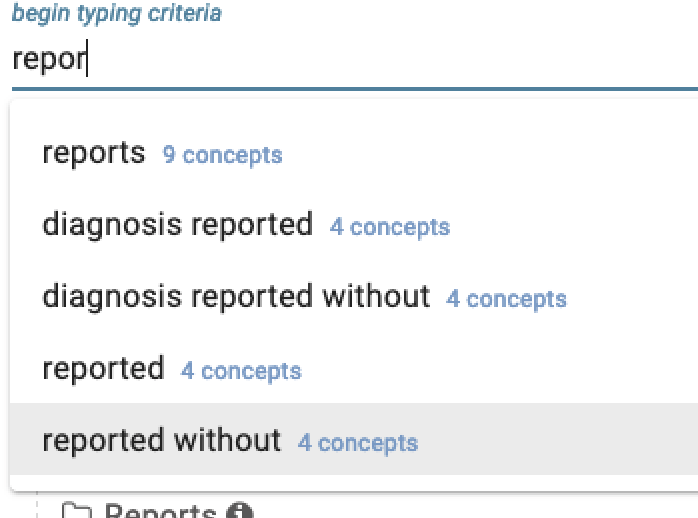Page History
...
Download the Lucene indexing tool which is distributed as a executable jar file from here:
https://repo.open.catalyst.harvard.edu/nexus/content/groups/public/net/shrine/shrine-lucene-indexer/4.01.0/shrine-lucene-indexer-4.01.0-jar-with-dependencies.jar
Create the input files:
- Export the data in the TABLE_ACCESS table and also the data from all the tables listed in the c_table_name column of the TABLE_ACCESS table. Any delimiter can used in the exported files but the default used in the indexing tool is '|'. There should be a header line in the exported data files. A " (quotation mark) should be used as the the escape character. Place the files for each exported table into a directory.
- The exported TABLE_ACCESS is required to have the following header columns:
- c_table_cd
- c_table_name
- c_hlevel
- c_fullname
- c_name
- c_synonym_cd
- c_visualattributes
- c_basecode
- c_metadataxml
- c_tooltip
- The exported TABLE_ACCESS is required to have the following header columns:
...
| Code Block | ||||
|---|---|---|---|---|
| ||||
java -jar shrine-ontology-lucene-indexer-4.01.0-jar-with-dependencies.jar -o <insert exported data directory> -c <insert category definition file> |
...
| Code Block | ||||
|---|---|---|---|---|
| ||||
java -jar shrine-ontology-lucene-indexer-4.01.0-jar-with-dependencies.jar -a -o <insert exported data directory> -c <insert category definition file> |
...
| Code Block | ||||
|---|---|---|---|---|
| ||||
java -jar shrine-ontology-lucene-indexer-4.01.0-jar-with-dependencies.jar -p '\t' -o <insert exported data directory> -c <insert category definition file> |
...
| Code Block | ||||
|---|---|---|---|---|
| ||||
java -jar shrine-ontology-lucene-indexer-4.01.0-jar-with-dependencies.jar |
...
In Result, the search bar should now be able to autosuggest your input
Overview
Content Tools