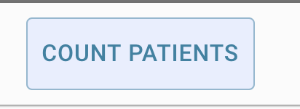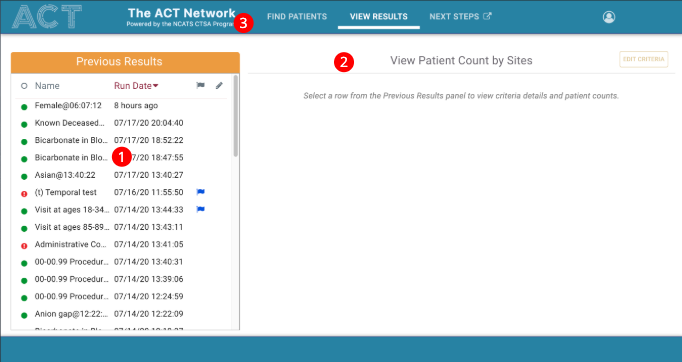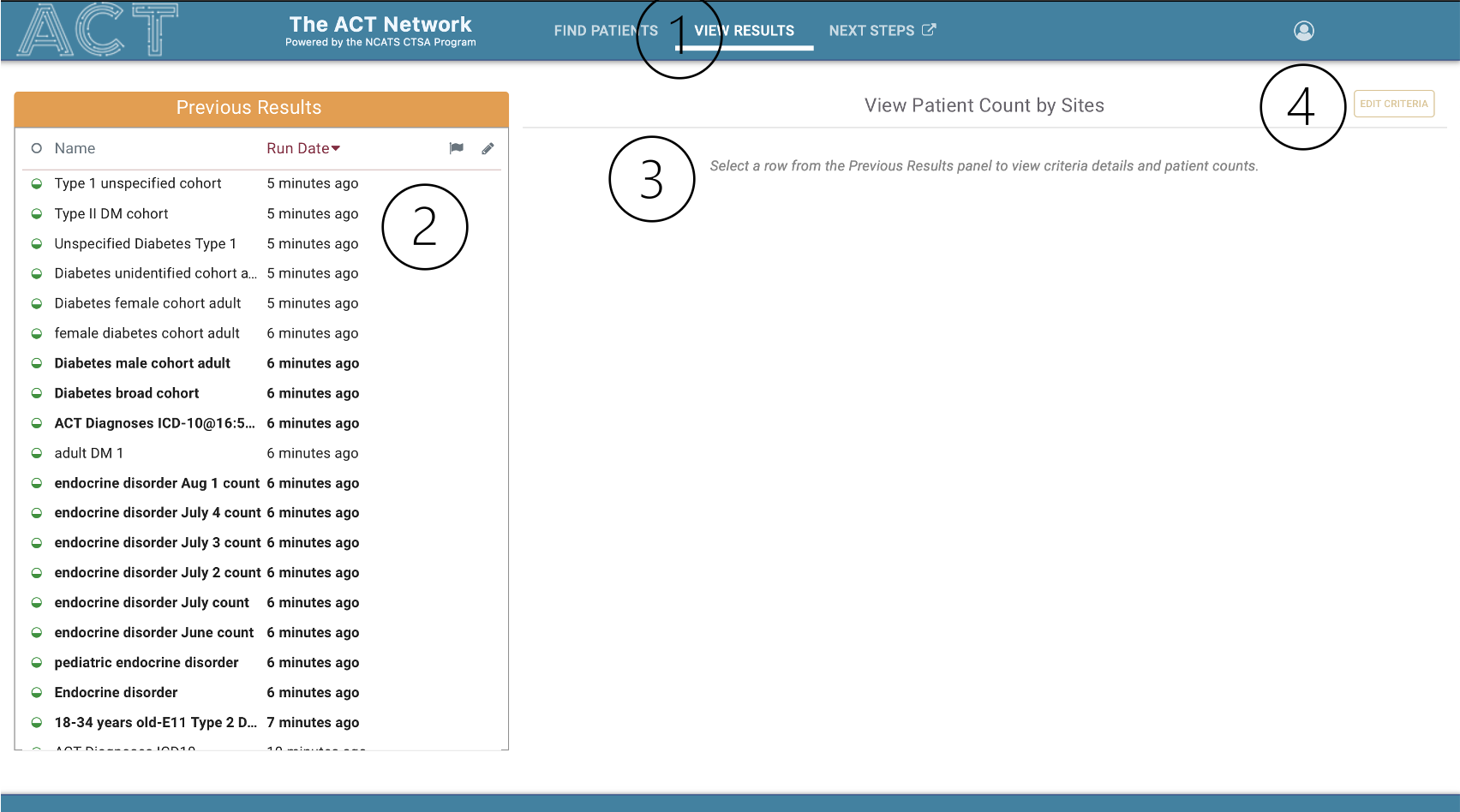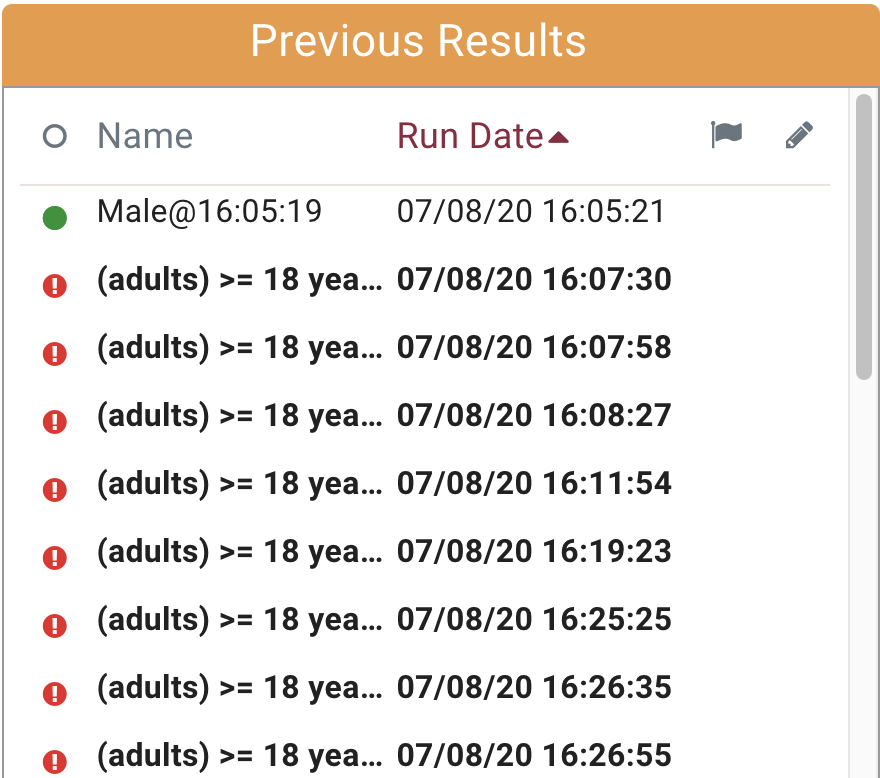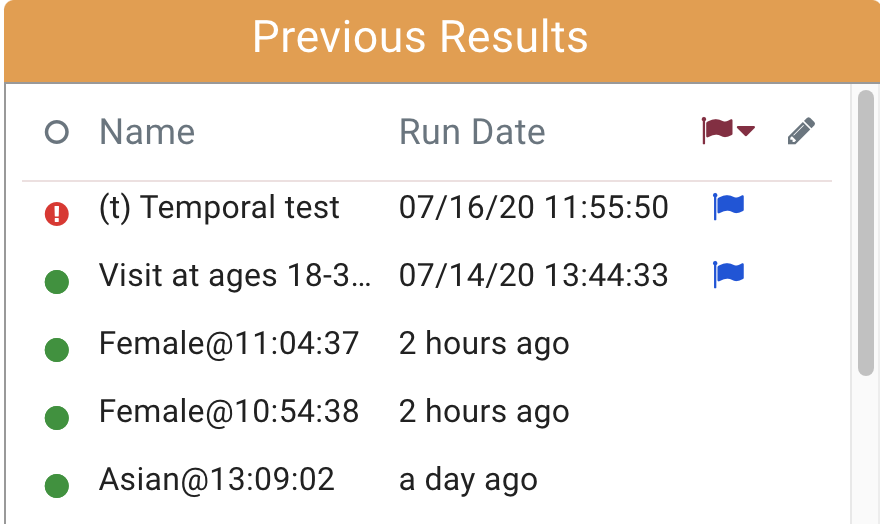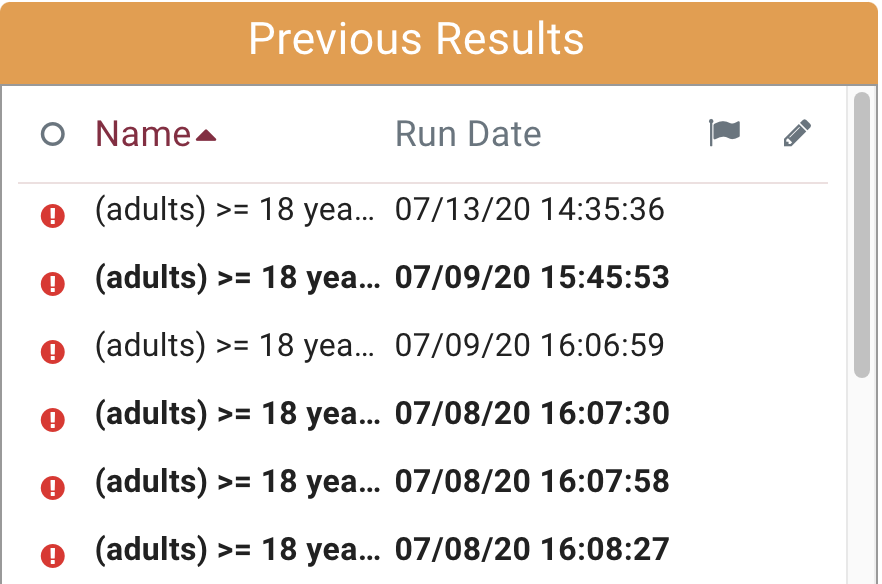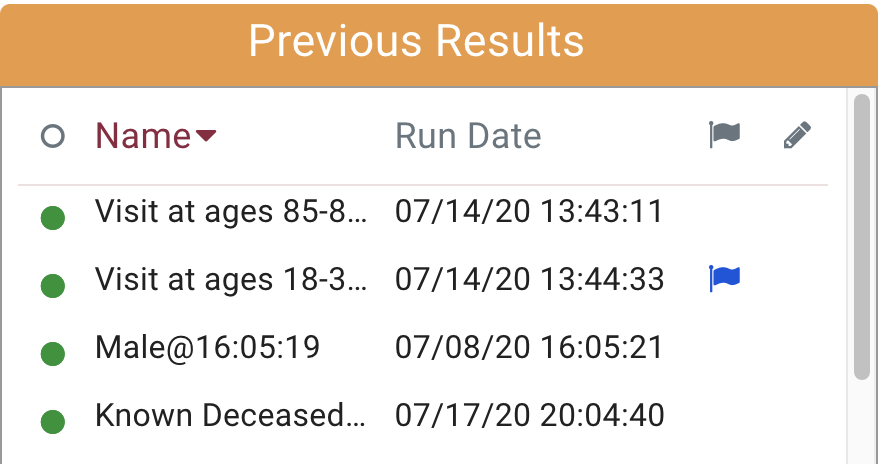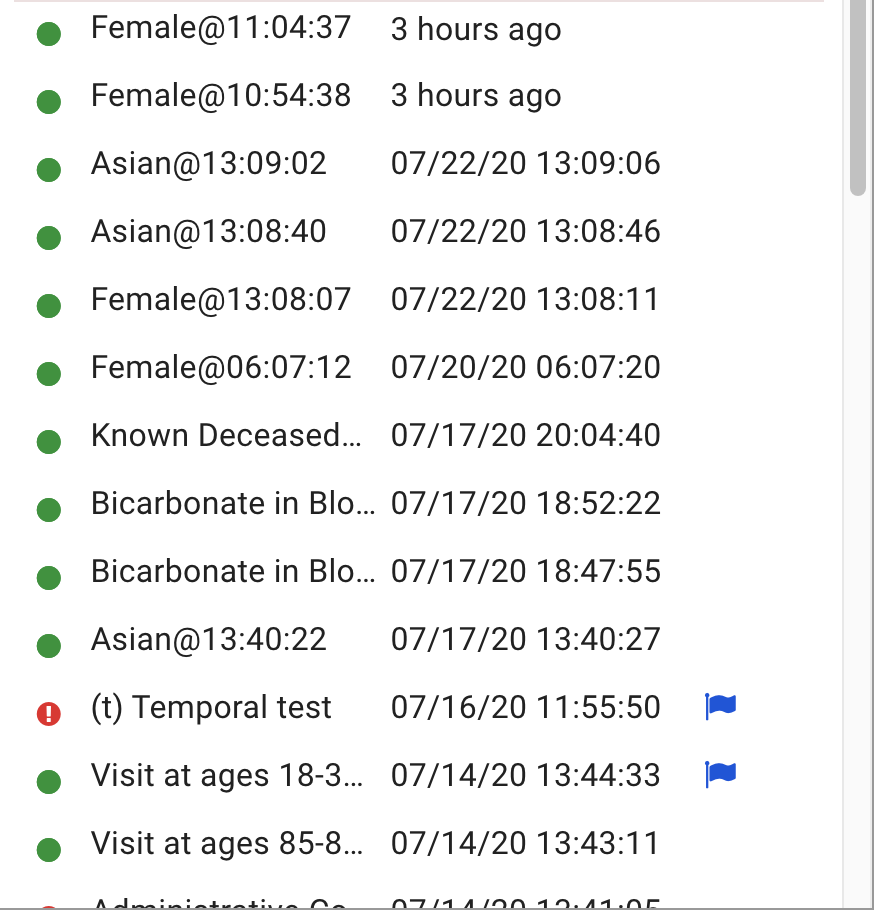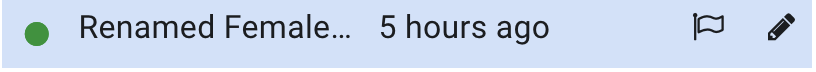Page History
...
Disabled button Enabled button
II. View
...
Results Tab
The View Results tab (1) is divided into 2 modules: 1 main panels - The Previous Results , 2 panel (2), and the View Patient Counts by Sites (3). The main menu 3 can be used to switch between the Find Patients and View Results Views.Edit Criteria button seamlessly reloads the entire criteria set back into the Find Patients tab (4).
- Previous Results panel. Allows researcher to view the results of all previously run patient cohort criteria.
1. Previous Results Module
...
In the following example the Previous Results are sorted by Run Date with the least recent results sorted at the top of the table:
In the following example the results are sorted with flagged queries at the top of the table:
In the following example the results are sorted in alphabetical order:
In the following example the results are sorted in reverse alphabetical order:
b. Previous Results
The previous results are queries that are either currently in progress or have already completed.
Clicking on one of the queries will retrieve its results as seen below. The right hand section titled View Patient Count By Sites will be described in more detail later on in this tutorial.
...
In this example we are changing the name of this query to "Renamed Female@11:04:37" and clicking the update button. The name is now updated in the table row:
...
Patient Counts Module
The Patient Counts Module consists of:
...