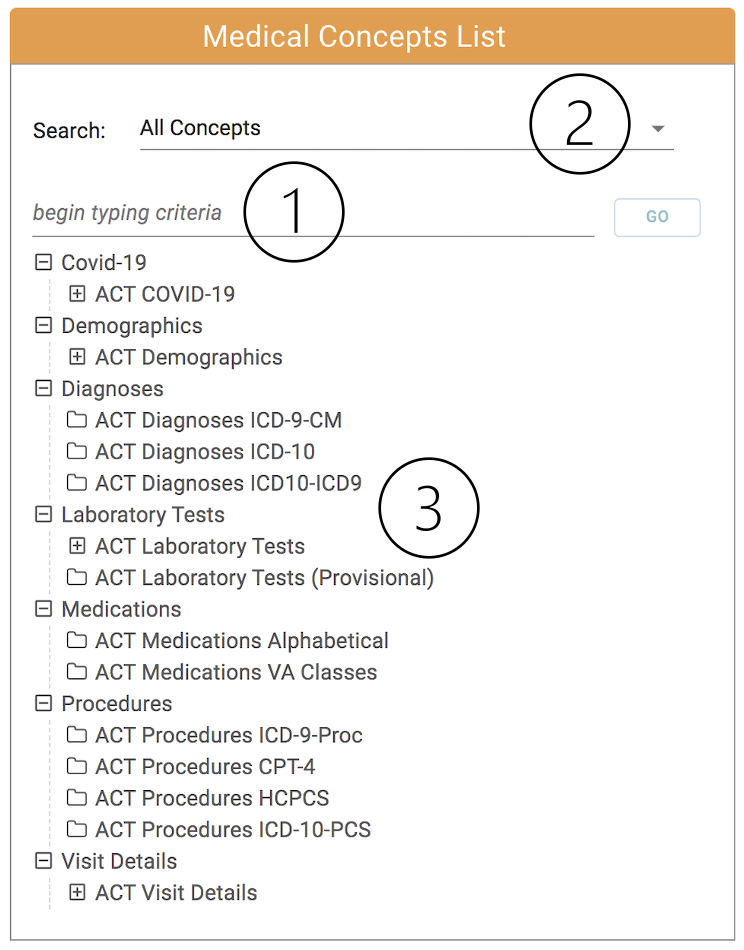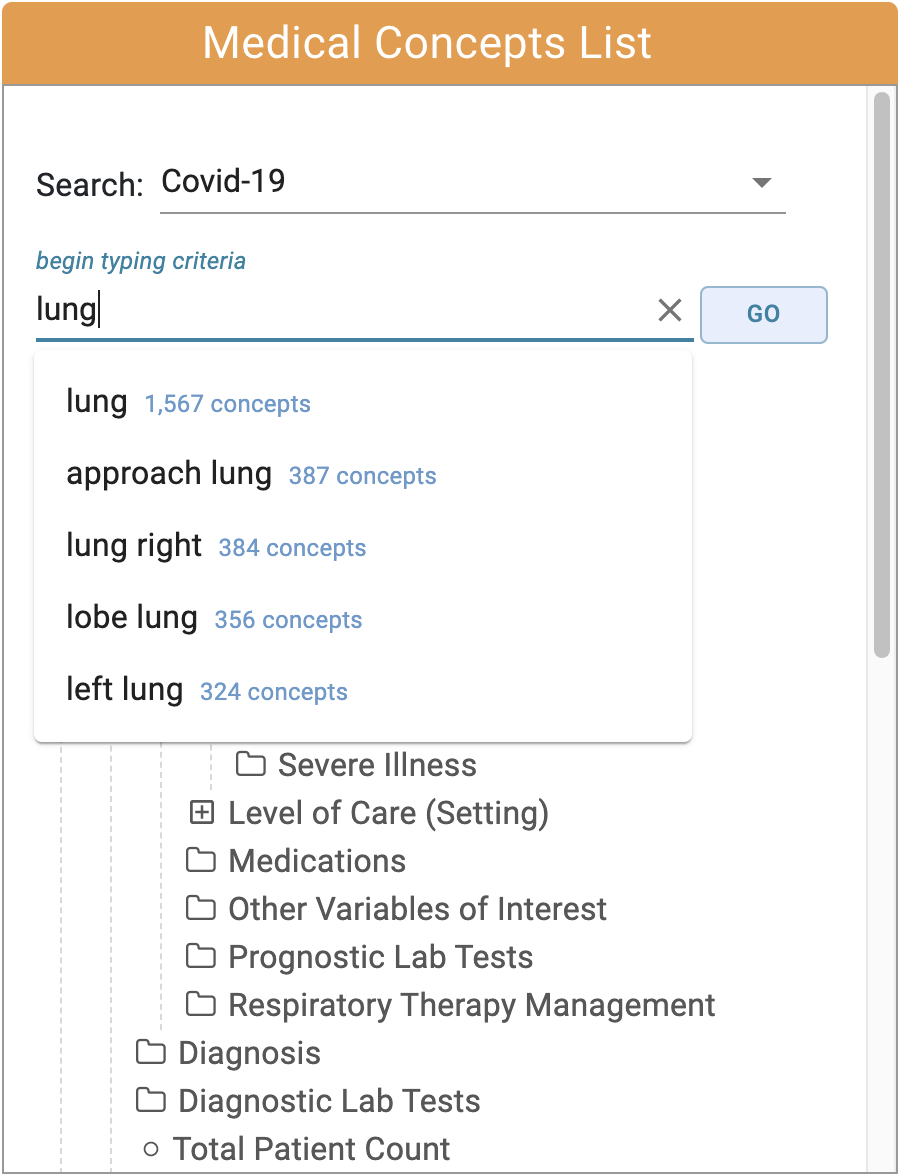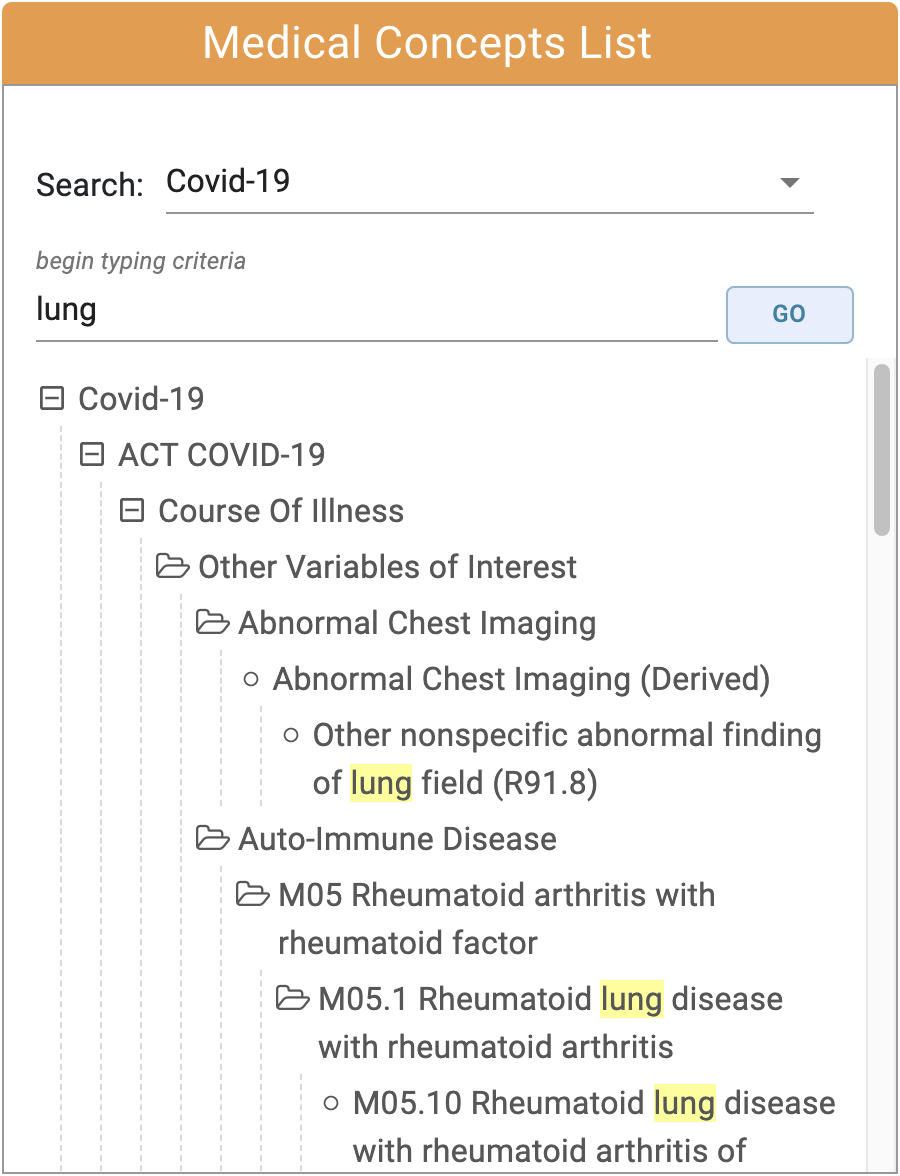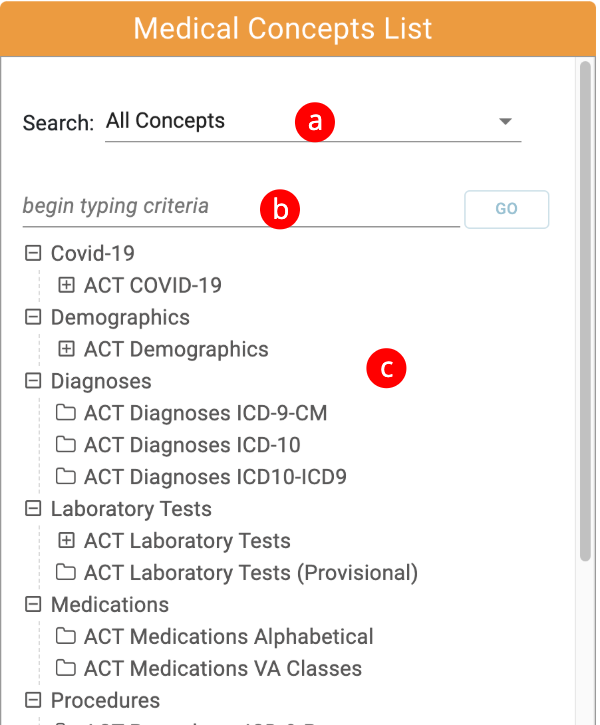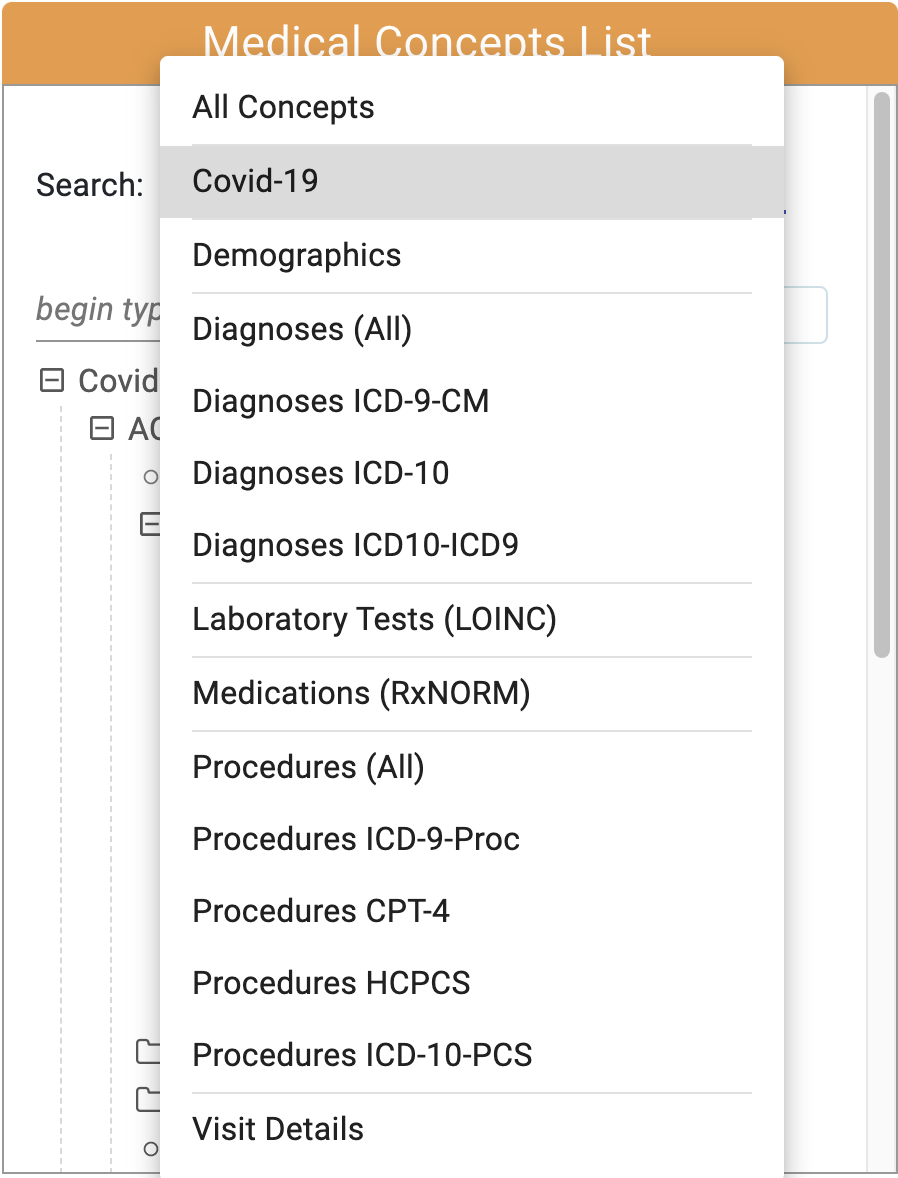Page History
...
The Medical Concepts List consists of :
a - The Filter Drop Down menu.
b - The Search Field
c - The Medical Concepts Tree
standardized medical billing domains that include diagnosis, procedures, laboratory tests, medications and demographics information and visit details. There are over 2 million concepts to select from. To help search and find the concept of choice, this panel contains features to help locate a specific code.
A researcher can type the medical concept and view corresponding search results (1), can select a filter to narrow down the domain of the search results (2), or can browse the medical concept tree by manually opening and closing folders (3).
- Searching for a concept: As the user types in the search field, matches will automatically appear in a dropdown below after 3 characters or more have been typed. Select a term and click the "GO" button to view results below.
Autosuggest List Search Results with highlighted search criteria
a - The Filter Drop Down menu.
The Code Category Filter is used in combination with the search field to filter the concepts by category.
The filter will be applied to any searches performed by typing a search term in the Search Field and hitting the go button (see part b).
b - The Search Field
As the user types in the search field, matches will automatically appear in a dropdown below after 3 characters or more have been typed.
If the user selects a matching term and clicks the go button on the right, the filtered concept tree will appear.
...
The user can also navigate the Concept Tree by expanding the folders to view the child concepts.
...