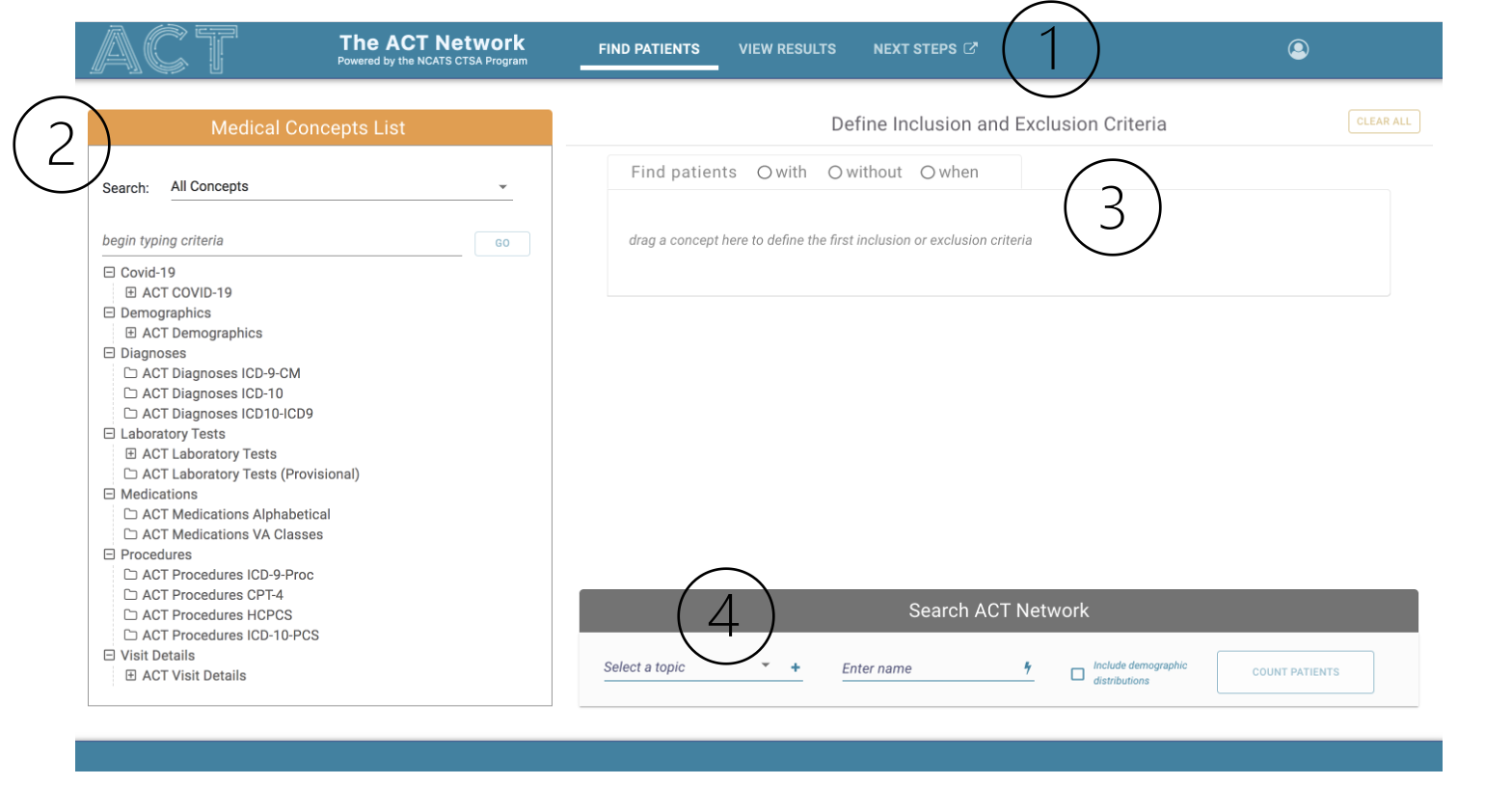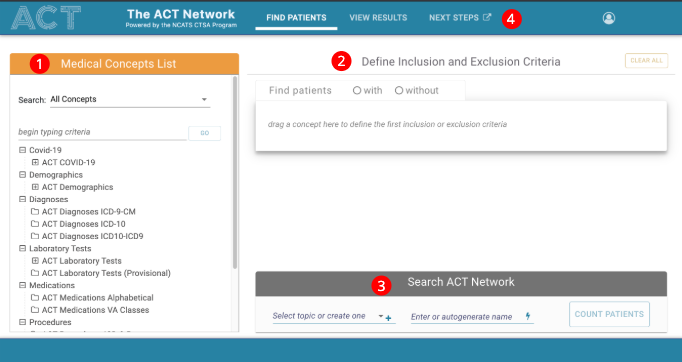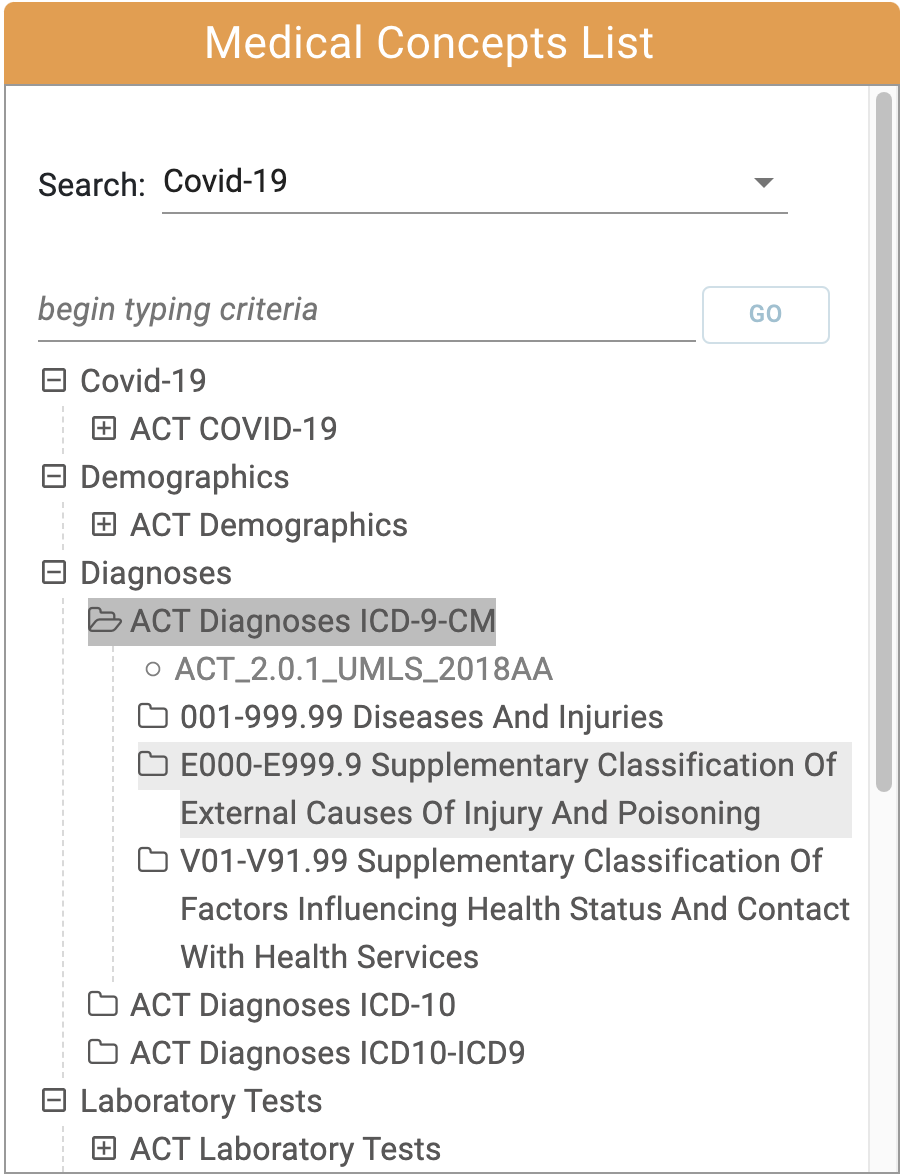Page History
...
| Anchor | ||||
|---|---|---|---|---|
|
The default view the user will see upon logging in on login is the Find Patients view.
The Find Patients view is divided into 3 modules: 1 Medical Concepts, 2 Inclusion and Exclusion Criteria, 3 Start Query.
The main menu is in the upper middle 4.tab (1). Researchers will build and define their patient cohort by selecting and dropping medical concepts (2) into inclusion and exclusion criteria panel (3). Once defined, they can select various options before searching the network (4).
1. Medical Concepts
...
List
The Medical Concepts panel List consists of:
a - The Filter Drop Down menu.
...
The user can also navigate the Concept Tree by expanding the folders to view the child concepts.
2. Inclusion and Exclusion Criteria
...
Panel
The inclusion and Exclusion Module Consists of one or more Medical Concept Group (a) consisting of:
...