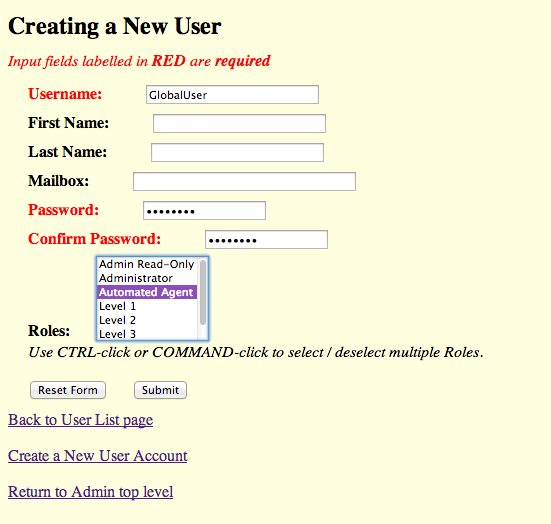Page History
...
- Create a new user to the data repository
In order for the SWEET application to locally cache the minimal information about Centrally Curated Resources in the institution's data repository, a new user needs to be created that has the ability to add, remove, and read theNG_GlobalProxygraph in the institution's data repository. See creating repository users for details on how to create a new user.- Create a new user with a role of
Automated Agent. In this example, the username for the new user isGlobalUserand the password isGlobalPw. We will be referring to this new user in other parts of this section.
- Create a new user with a role of
- Edit configuration files
The next step is to edit the configuration files to tell the applications what credentials SWEET should use to cache the Centrally Curated Resources data locally, how often should SWEET update its Centrally Curated Resources data, and where to find the Centrally Curated Resources. For this step, we will be editing the configuration files that are located in the eagle-i home directory,${EAGLE_I_HOME}, in theconfdirectory and in the.configdirectory.eagle-i-apps-credentials.properties
To let the SWEET application know the credentials for this new user, a new set of properties needs to be added to the credentials property file. This file is located in the.configdirectory of the${EAGLE_I_HOME} directory, e.g./opt/eaglei/.config/eagle-i-apps-credentials.properties.
Add the following lines to theeagle-i-apps-credentials.propertiesfile:Code Block language none # GLOBAL SERVICE eaglei.datatools.globals.user=GlobalUser eaglei.datatools.globals.password=GlobalPw
Please substitute the username and password that you have created for the example ones.eagle-i-apps.properties
This file is located in theconfdirectory of the${EAGLE_I_HOME} directory, e.g./opt/eaglei/conf/eagle-i-apps.properties.To let the applications know to use Centrally Curated Resources data repository and where that repository is, add the following lines to the
eagle-i-apps.propertiesfile:Code Block language none To let SWEET know how often it should update its
NG_GlobalProxywith data from Centrally Curated Resources repository, add the following lines to theeagle-i-apps.propertiesfile:Code Block # the frequency to perform the polling for global information eaglei.datatools.globalPolling.frequency=12 # the time unit for the frequency, *must* be one of java.util.concurrent.TimeUnit # [DAYS, HOURS, MINUTES, SECONDS, MILLISECONDS, MICROSECONDS, NANOSECONDS] eaglei.datatools.globalPolling.unit=HOURS ## -- END GLOBALS --
You can tweak the frequency as you see fit, however we recommend 12 hours as the polling frequency.
whoamilocal-node.xml
Insert the following snippet at the beginning of yourwhoamilocal-node.xmlfile, after the<local>tag:Code Block language xml <global urlURL="http://global.eagle-i.net"> <institutionList> <institution URI="http://purl.org/eagle-i/app-ext/#ERO_0000065_29" graphURI="test29"> <namespace>global.eagle-i.net</namespace> <logoSrc>images/logo_global.png</logoSrc> </institution> </institutionList> </global>
Here is an example of a complete
whoamilocal-node.xmlfile with the new information about the Centrally Curated Resources:Code Block language xml <?xml version="1.0" encoding="UTF-8"?> <local> <global urlURL="http://global.eagle-i.net"> <institutionList> <institution URI="http://purl.org/eagle-i/app-ext/#ERO_0000065_29"> <namespace>global.eagle-i.net</namespace> <logoSrc>images/logo_global.png</logoSrc> </institution> </institutionList> </global> <node url="http://foo.bar.edu"> <institutionList> <institution URI="http://purl.org/eagle-i/app-ext/#ERO_0000065_3" graphURI="test3"> <namespace>foo.bar.edu</namespace> <label>Furry Object Orientation University</label> <logoSrc>images/logo_foo.png</logoSrc> </institution> </institutionList> </node> </local>
- Restart tomcat
Finally, restart tomcat to pick up the changes to the configuration files.
...