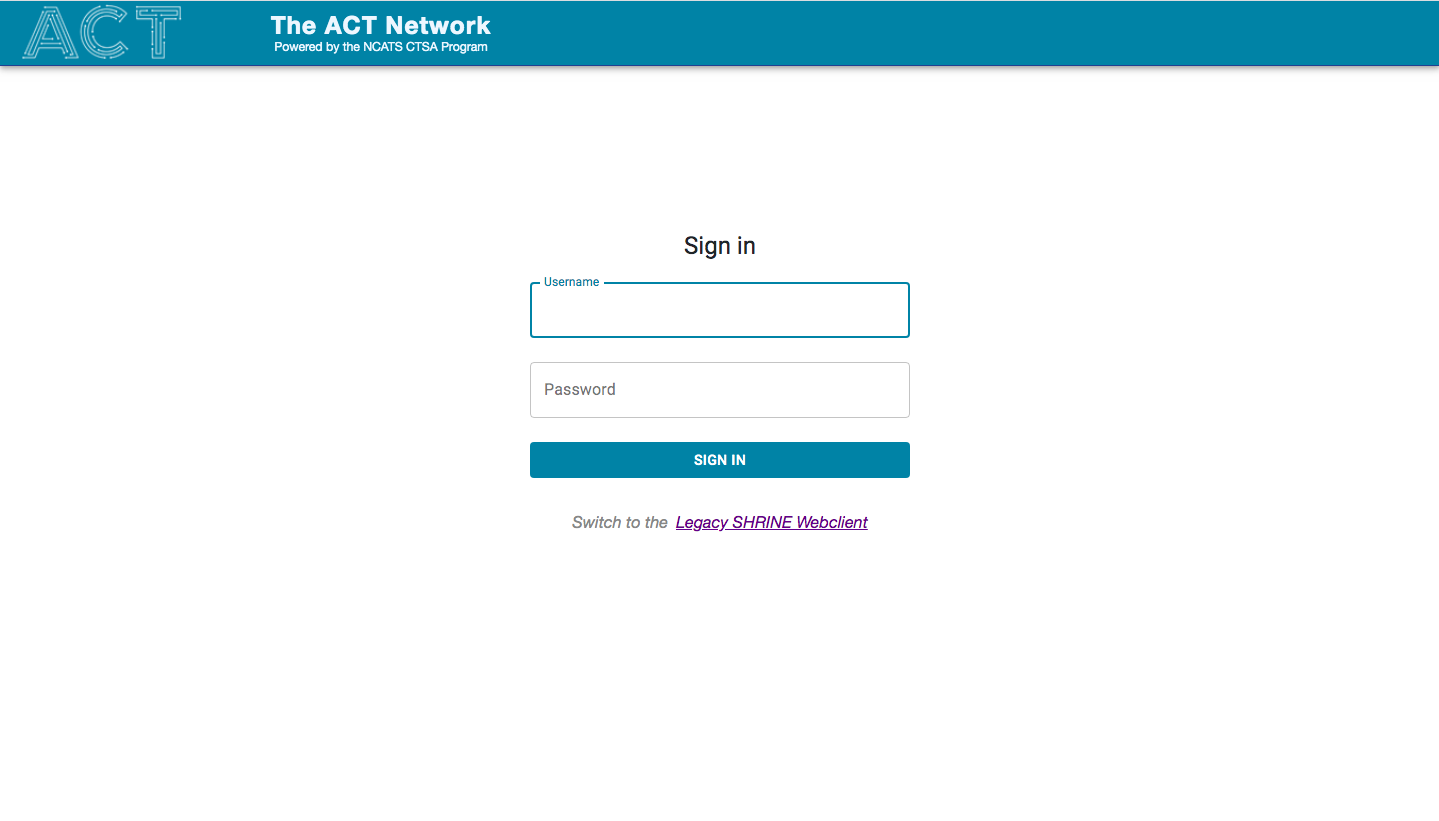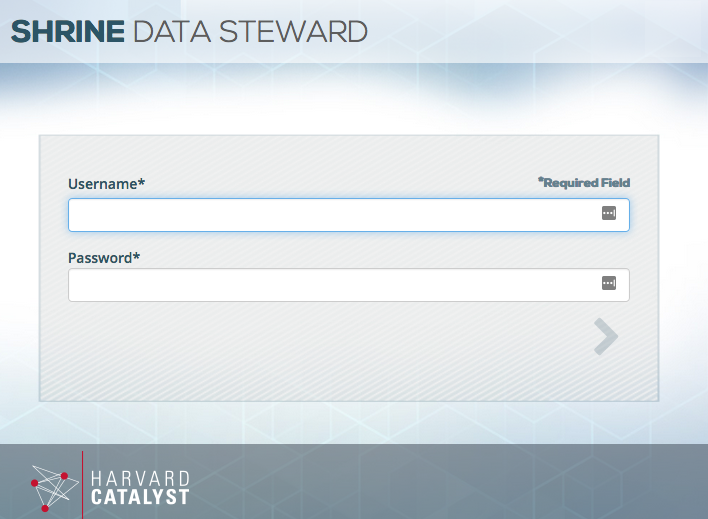Page History
After installing and configuring SHRINE, you can verify the installation by navigating to each application's login page and signing in.
- Clear the browser cache
- Navigate to the The SHRINE Webclient - the url should be in the form of https://your_shrine_url:6443/shrine-api/shrine-webclient/ . This will be the application you use most often. Log in, construct, and run a query. Do this to test that the term index files are correct, and to test out the full flow through the system.
- The SHRINE Data Steward - the url should be in the form of https://your_shrine_url:6443/shrine-api/shrine-steward/ . Log in as the data steward to observe what your researchers are doing.
Use the link from the log in page to access the legacy web client. Do this to test workflow through the legacy system - including getting terms from the i2b2 ontology cell.
Overview
Content Tools